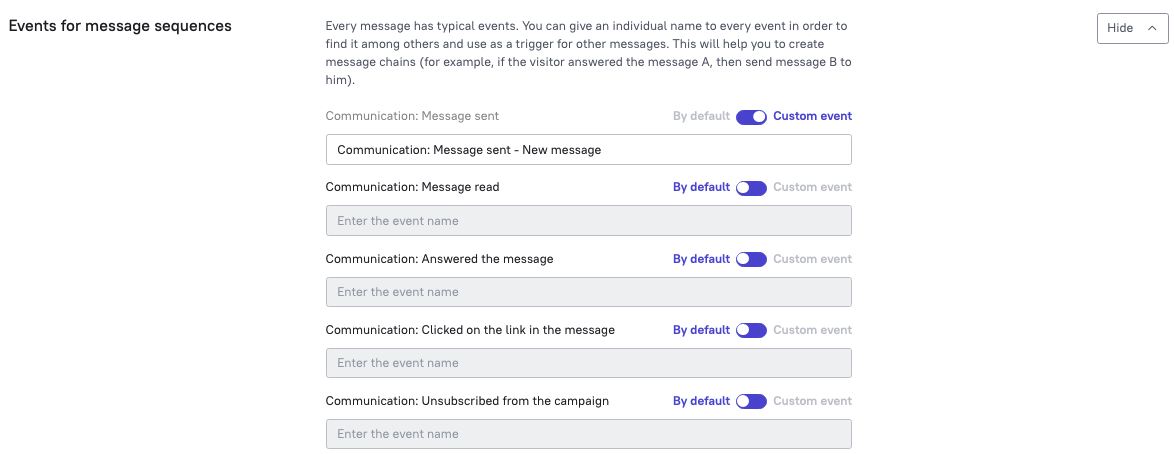Triggered messages in your mobile app
👉 If you have a mobile app and want to use Dashly there, install our SDK using this instruction.
After Dashly is installed in your app, you can create and send triggered messages to the app's users. The messages can be created in the Triggered messages section:
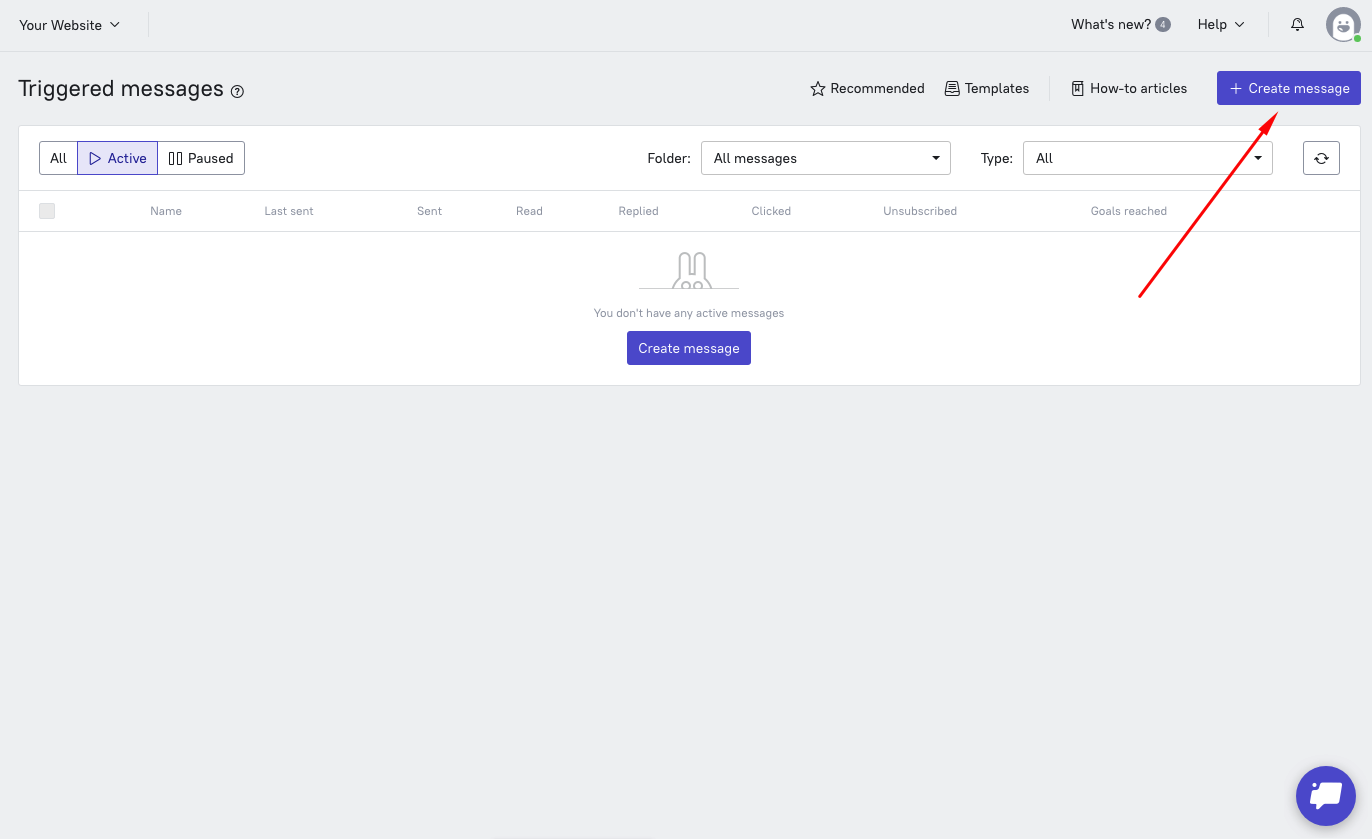
The following messages are available for sending in the mobile application:
- Chat
- Pop-up
- Push
- Email (no installation to the mobile app needed)
All types of messages for the mobile app are configured the same way the website messages are. There's one exception: you can enable the option to send a push notification about a sent message for chat messages and pop-ups:
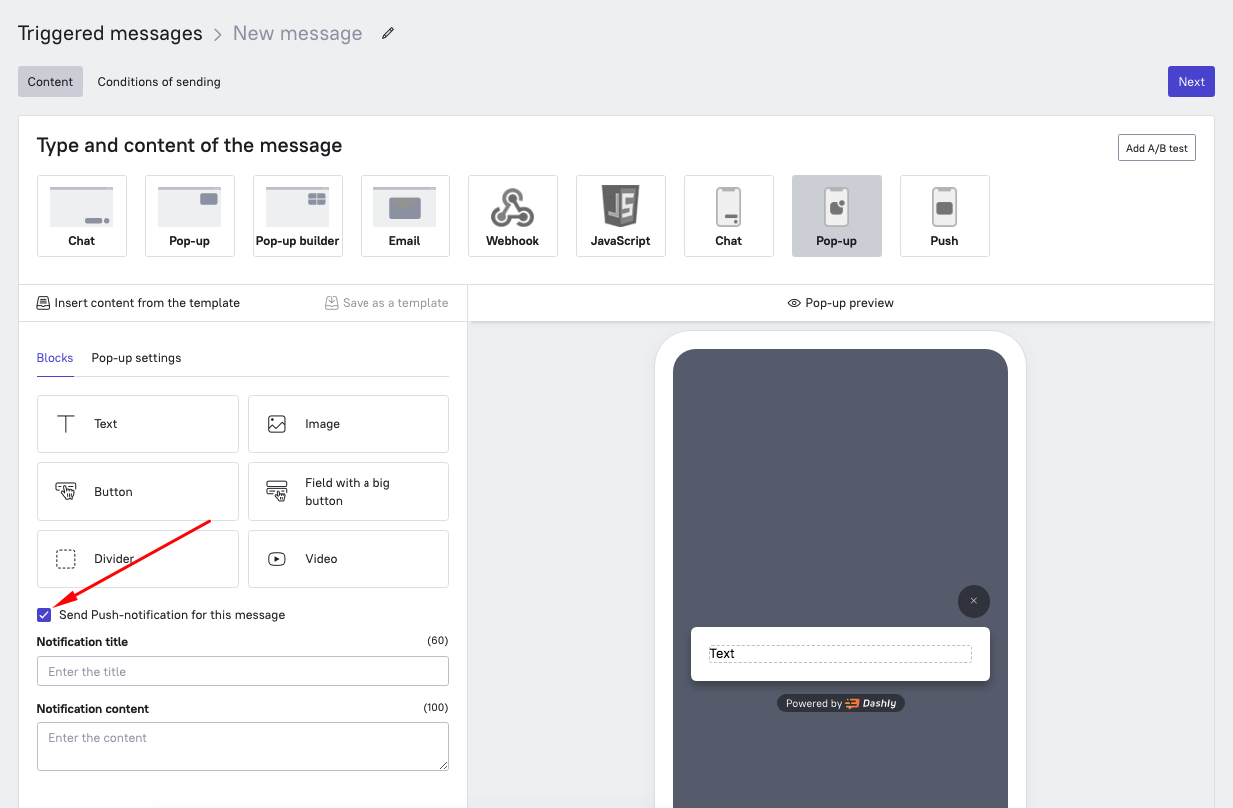
This option will allow you to notify your clients about a new message in the app.
At the "Conditions of sending" step, you need to select an event that would trigger sending the message. Please note that some events have system names and can be executed both on the website and in the app. For example, the "Visited the website" event will fire when the application user opens the app.
Optionally, you can record different events for the site and for the application. You can learn more about recording events in the SDK documentation on Github: iOS, Android.
Further settings are set up the same way as when creating any triggered message for the website. At the "When to send" step, you can specify the delay and hours for sending the message. At the "Who to send to" step you can configure who will receive the message.
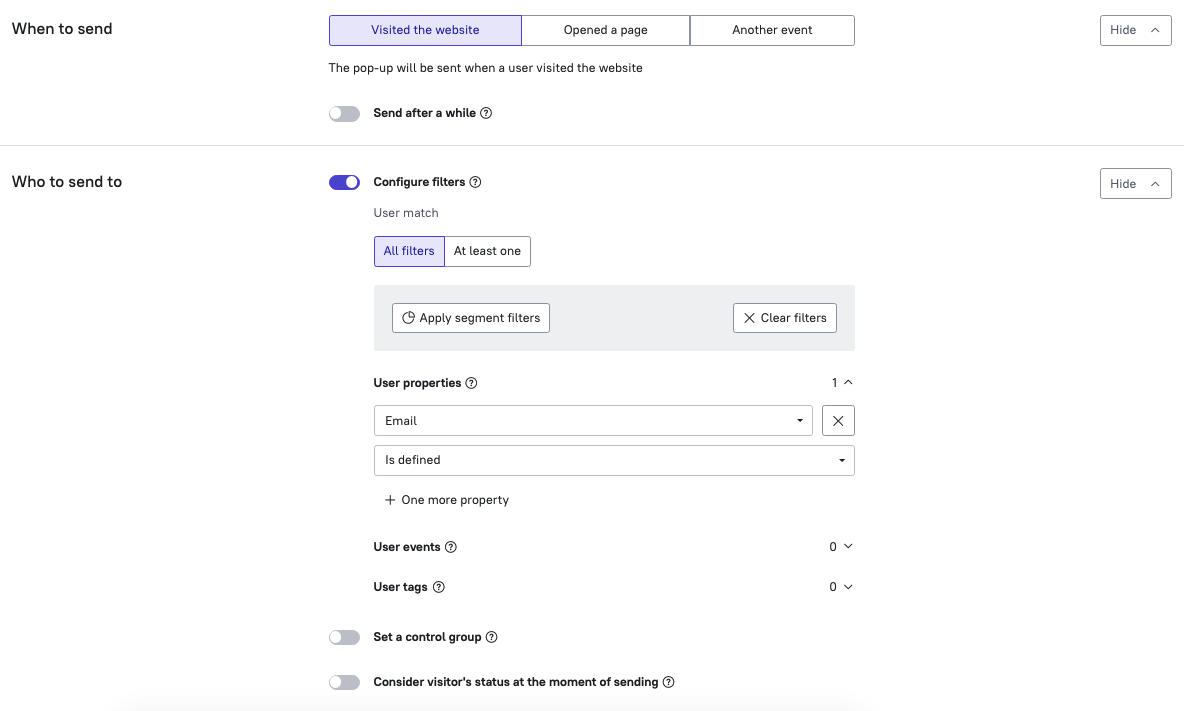
At the "Data transfer and goal" you can choose to send a notification about new replies or leads to any email. Additionally, you can set a message goal you want to track.
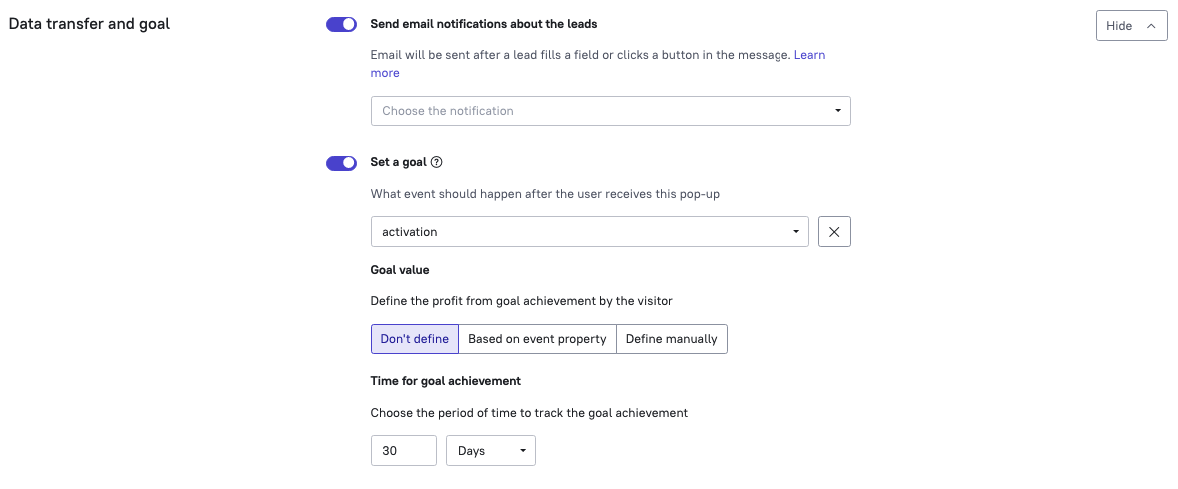
At last, "Events for message sequences" step lets you create an event to track and use further, if creating a message sequence is needed.