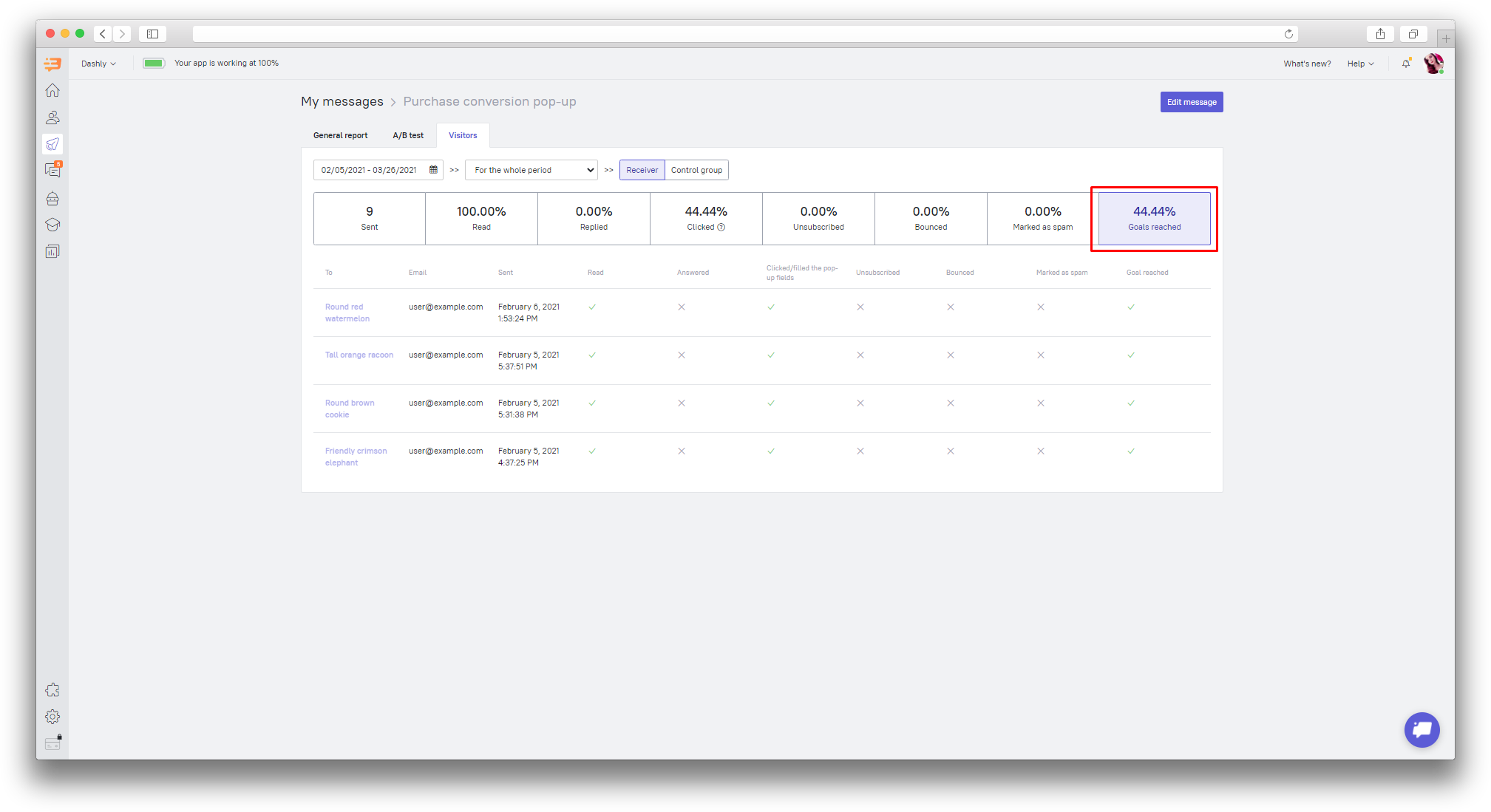Goals
We expect specific actions done by website visitors and leads: fill in the form, add email, subscribe, etc.
We can use triggered messages to get the expected actions. Then it is important to receive general statistics (number of sent and read messages, etc). It is even more important to understand how specific triggered message affects a key lead action: application, purchase, activation into a key feature, etc.
One of triggered message options to configure in Dashly is Goal.
Goal is an event which we want to be completed by a lead after receiving a triggered message. It is tracked by Dashly after the message is sent.
You can achieve a goal in different ways. Define the goal and value in order to understand if lead's decision was affected by a triggered message.
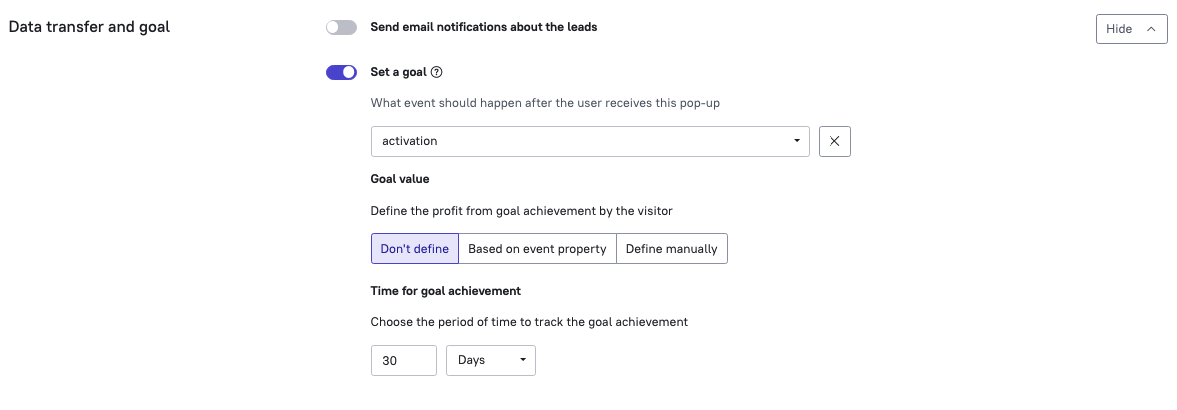
◾ Define the goal
There is a "Data transfer and goal" step in triggered message settings. Select an event which should be completed after one receives a triggered message.
Choose a target action from a dropdown list. Read in this article how to configure an event.
◾ Goal value
Some lead actions can bring income to your company. If a message leads to such action, select it as a goal.
The logic is:
Lead saw a message - completed target action - paid you X dollars. Goal value of this message equals to X dollars.
If target action always has the same value, then the value can be set manually.
Often the cost of purchase/subscription/etc. varies. Do the following to set the value:
- Record the amount as the event property during the data collection;
- Select this event as a goal;
- In goal value select "based on event property";
- Enter the name of property.
If the target action has no direct revenue, then do not determine it's value.
Example:
You have a landing page for selling transportation services. Application from this landing brings you 100$. In this case the goal value will be 100$. This value can be set manually.
If your service has subscription then probably you have a "payment" or "purchase" event. Add a property to this event - amount of payment (or purchase). Based on this property, you can determine the goal value.
If your goal is a subscription to your newsletter, then you don't have to set the goal value as the target action doesn't have the direct income.
After defining the goal value you will see the income brought by a triggeredmessage.
◾ Time for goal achievement
It is very important to measure the achievement of the goal. If lead reads a triggered message and completes a target action after a long period of time, then it is wrong to consider this action as influenced by triggered message. Therefore, it is important to measure goal effectiveness within a fixed time period.
You can track goal achievement from 1 minute to 30 days. Select the time period depending on your situation.
Example:
If you set triggered emails, several days will work great for you.
Pop-ups achievement speed shouldn't be more than several hours.
◾ Goal achievement
Let's see what happens if you create several messages with one goal.
Example: you have 3 messages (A, B and C) with "Purchase" as a goal.
Kate received message A and made a purchase on our site. For message A the goal is achieved.
Mary received message A and then message B. She made a purchase after receiving message B. The goal will be achieved for both messages A and B (if they fit goal achievement speed).
Carol made a purchase after receiving all three messages (A, B and C). The goal is achieved for all messages (A, B and C, but only if they fit goal achievement speed).
So the goal is considered as achieved for all messages if you set messages with similar time for goal achievement.