Triggered messages for Telegram Messenger
If you have a Telegram chat bot add-on, you can also send triggered messages to the bot’s subscribers and build entire sequences of such messages.
The trigger for sending a message to a bot subscriber can be either his interaction with the bot, for example, clicking on a button, or an action on the website or a change in status in CRM.
Triggered messages in Telegram
The principle of setting up Telegram triggered messages is the same as for other types - you can read more about it in this article.
This is what configuring the content of a Telegram triggered message looks like:
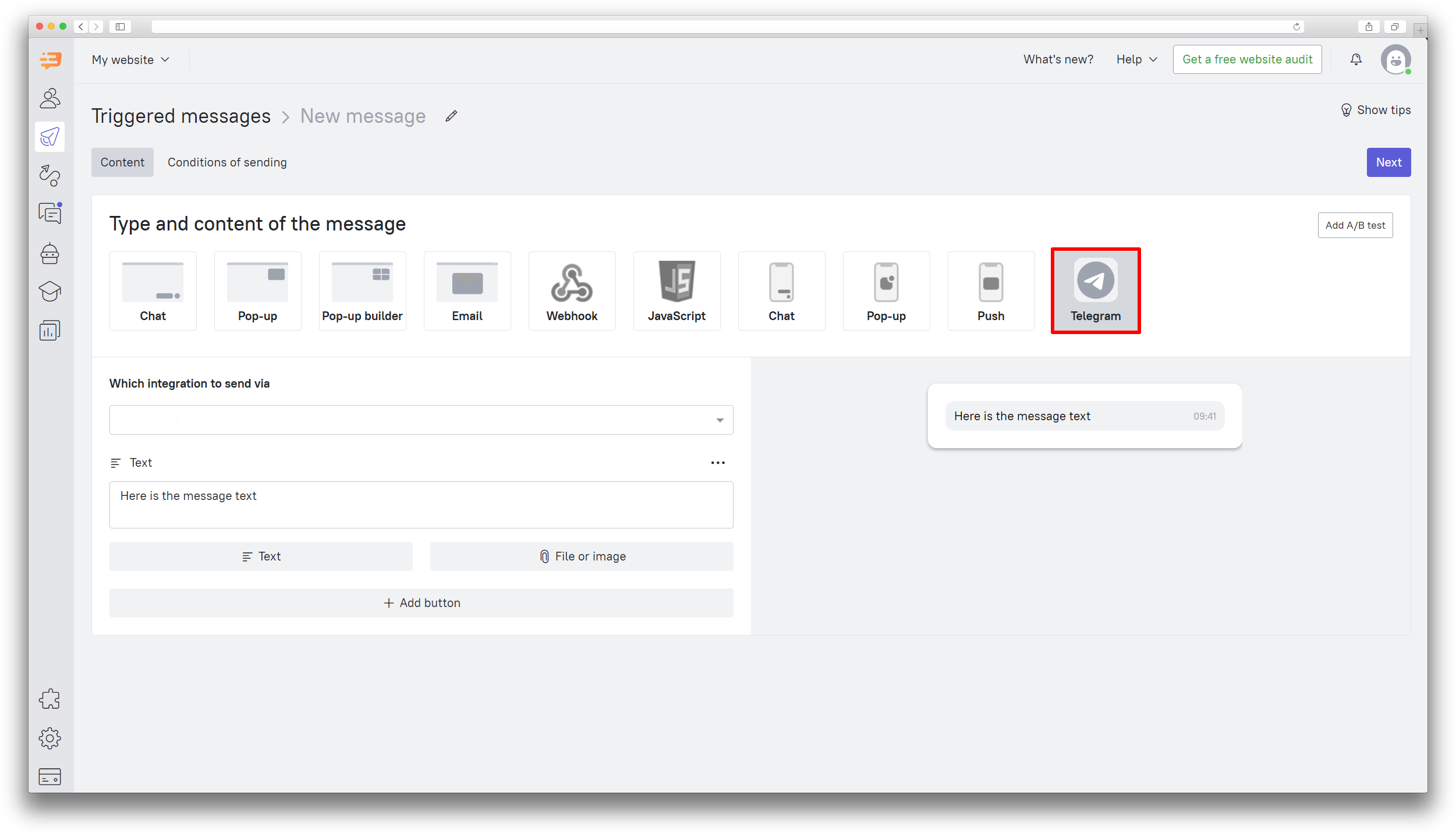
You need to select the integration for sending a message (the desired Telegram bot) and enter the text of the message. You can add a picture, buttons, and also record a button click event.
Sending conditions in this type of message are configured similarly to other types of messages.
The message will be sent to the subscriber in a conversation with the Telegram bot that you selected in the message settings.
Sending sequence messages
If you want to create a sequence of several messages in Telegram, use the “Message sequences” section.
Here you can create multiple messages and set the conditions of sending for all of them. You can send a message after a specified time, on a certain day, or only after the desired event has occurred.
The general principle of setting up a sequence is described in this article.
You can combine several communication channels:
- chat messages;
- pop-ups;
- emails;
- Telegram messages
For example, you can create a lead nurturing sequence, offering a discount for subscribing to a Telegram bot after sending a pop-up. You can wait until the user subscribes, and then send a message with a promocode.
Pricing
Triggered messages for Telegram are part of the Telegram Messenger chatbot add-on. The price depends on the number of messages you are going to send:
Number of messages | Pricing |
| 9000 | $45 |
| 20 000 | $75 |
| 35 000 | $99 |
| 100 000 | $199 |
| over 100 000 | specified upon request |
To connect the add-on, please contact our support team.
