Automatic data verification
Learn more about automatic email and phone verification
We validate the standard 'Email' and 'Phone' properties, if the user has sent them via pop-up, auto reply or chatbot.
If the entered data does not match with verification rules, we will not record it into the lead card, and ask to enter the correct email or phone number.
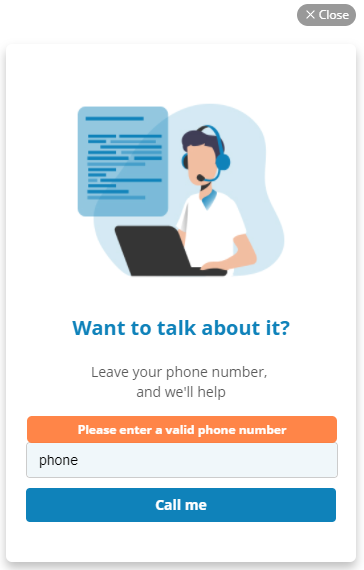
Verification rules are:
- Email
Before '@' Latin alphabet letters, numbers, signs _, ., +, - are allowed. At least 1 symbol.
After '@' and '.' Latin alphabet letters, numbers and sign - are allowed. At least 1 symbol.
After '.' Latin alphabet letters, numbers and signs - and . are allowed. At least 1 symbol. - Phone
The phone starts with an optional +, then numbers, space, signs (, ), - are allowed. At least 1 symbol.
Do not confuse data validation with aт input mask: users will not see a format of the input data and the entered phones will not be converted to the same type.
Read our research on the impact of email and phone verification on conversion rates in this article.
Important: data validation works for the standard properties 'Email' and 'Phone' only, which the user can enter in:
- pop-ups;
- chatbots;
- chat auto replies.
Data validation does NOT work for:
- user import;
- data recorded via tracking master;
- manually entered data;
- data tracked via API, JavaScript or CRM integrations.
