Basic principles of automation
The automation of communication with your users is based on three main things:
- Trigger
- Segment
- Timeout
💡 Trigger
This is a user action (event) on a website, after which an auto message is sent.
Any user event can be used as a trigger, here are some examples of user events:
- Visited the website
- Visited the main page
- Click on "Subscribed" button
Dashly has a list of standard events that you can configure and use in any scenario. In addition, you can customize any of your events (even if it is not recorded in the list of standard ones). An example of creating events is described in this article.
💡 Segment
To ensure that emails, pop-ups and other messages are delivered to the required audience, divide the entire audience into segments. A segment is a group of users identified by the same properties, events, or tags.
A user property can have different values (number, string, date, boolean, or list), so you can segment by their content:
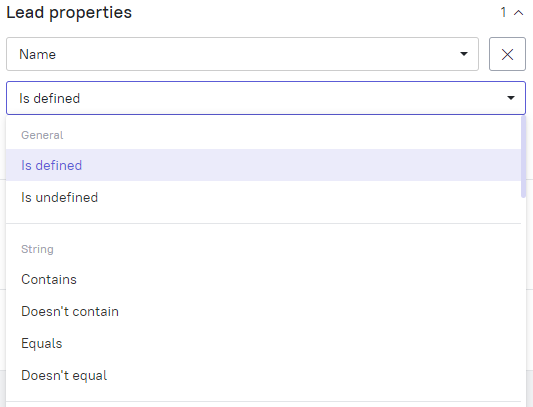
Example: select all users from London
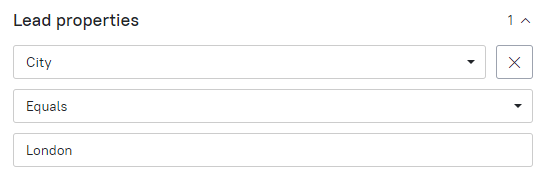
Events can be filtered by the number of occurrences, the date of the first and the last event. For example, you can select only those who have visited the site more than 5 times:
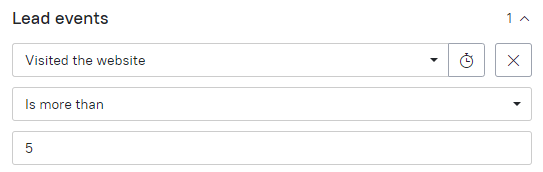 Or customers who did not viewed the cart (the number of commitments, the date of the first and last events will have the same meaning, since they all will be not determined):
Or customers who did not viewed the cart (the number of commitments, the date of the first and last events will have the same meaning, since they all will be not determined):
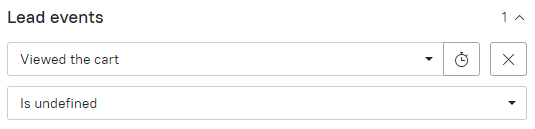
Or those who changed or added an email in the last 5 days (the date of the last event is less than 5 days ago):
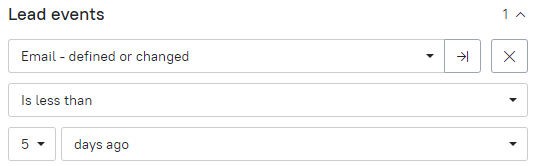
Find out more about segmentation in this article.
💡 Timeout
Timeout is the delay of the message sending. After a user completes the event, the platform checks if they satisfies all conditions and sends a message
Example: you want to send a discount coupon via email to a user who has been exploring products in your store for more than half an hour. In this case, the trigger is likely to be “Visited the website” or “Visited the product page”, and the timeout is half an hour.
❗ Important: if the auto-message has a timeout, then the user's properties and events are checked after this time:
the trigger is fired - N time has passed - a segment of users that meets the filters has been checked.
With these basic concepts, you will be able to send relevant auto messages to the right users (segment) at the right moment (trigger and timeout).
💡 Example
Let's see an example of setting up a pop-up with a discount offer in exchange for a phone number:
Thus, if users has already left a phone number before or managed to leave it within 20 seconds from the moment they entered the website, they will not see this message.
By customizing trigger messages based on timeouts and segments, you can do real magic and catch users at the right time.
