"Tried to leave the website" pop-up
One of the most common scenarios of keeping leads on your website is to show them a pop-up when they try to leave the website. Let's see how you can configure an exit-intent pop-up in Dashly. First, set the "Tried to leave the website" event to work. Then head to the “Triggered messages” section and create a new pop-up (or a triggered message of another type if you wish) with the "Exit-intent" event as its trigger.
Configure its content the way you like. You can read more about creating triggered messages in this article.
Set the "Tried to leave the website" event as a trigger for this message in the "Trigger" tab.
Configure the sending settings of the message so it doesn’t bother your visitors by being sent too frequently.
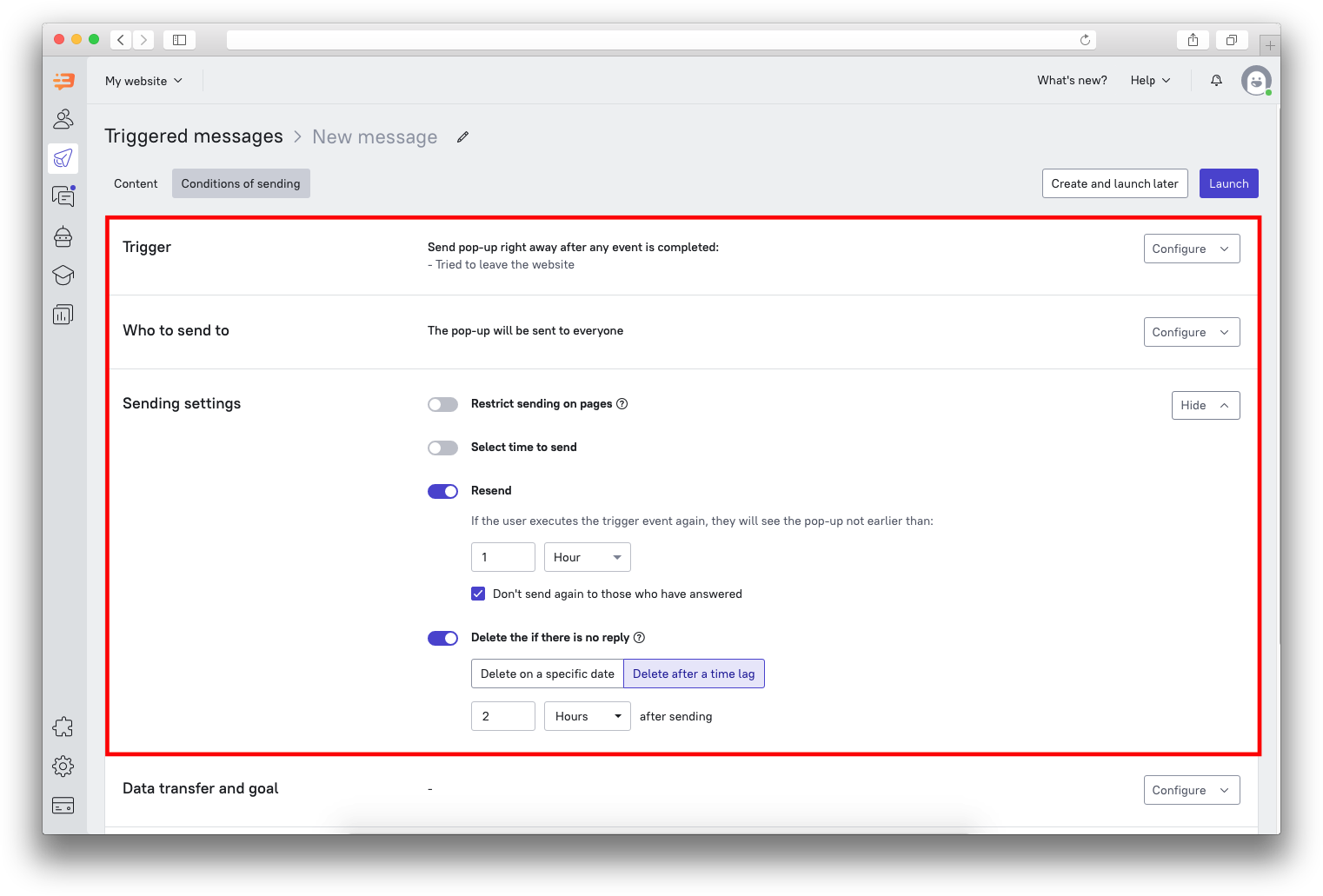 Optionally, you can set the audience and goal of the message in the corresponding tabs as well.
Optionally, you can set the audience and goal of the message in the corresponding tabs as well.
