"Tried to leave the website" event
The “Tried to leave the website” event will allow you to send a trigger message to users and catch their attention at the very last moment - when they move the cursor beyond the top border of your site.
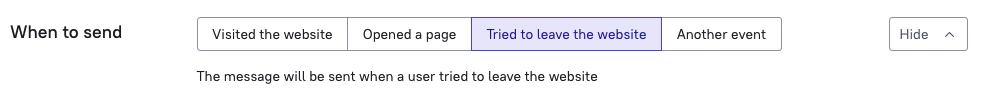
The event works as follows:
- The event script is triggered 5 seconds after the user opens the site;
- When the user moves the mouse cursor above the site window, the “Tried to leave the website” event is triggered;
- The event can be tracked again after 60 seconds;
- The event will be recorded on any page of your website with the Dashly script installed.
If necessary, you can set up an event for an attempt to leave a specific page or section of your site. To do this, you need a script that you can add to the “Settings” – “Visitors data tracking” – “Configure the JavaScript code” section:
Attempting to leave a specific page
if (window.location.href == 'PAGE URL') {
(function () {
function init() {
setTimeout(addMouseout, 5000);
}
function addMouseout() {
document.addEventListener('mouseout', mouseout);
}
function mouseout(e) {
if (Math.round(e.x) >= 0 && Math.round(e.y) <= 0) {
dashly.track('EVENT NAME');
deleteEvent();
setTimeout(addMouseout, 10000);
}
}
function deleteEvent() {
document.removeEventListener('mouseout', mouseout);
}
init()
}())
}❗ Replace the PAGE URL and EVENT NAME with relevant data. For example, you can add https://example.com/ as the url, and "Attempt to leave the main" as the name.
Attempt to leave the website's section
if (location.href.indexOf('PART OF SECTION URL') > -1) {
(function() {
init()
function init() {
setTimeout(addMouseout, 5000);
}
function addMouseout(){
document.addEventListener('mouseout', mouseout);
}
function mouseout(e) {
if (Math.round(e.x) >= 0 && Math.round(e.y) <= 0) {
dashly.track('EVENT NAME');
deleteEvent();
setTimeout(addMouseout, 10000);
}
}
function deleteEvent() {
document.removeEventListener('mouseout', mouseout);
}
}())
};❗ This script also needs to be supplemented with data relevant to your site. Example - instead of PART OF SECTION URL, you can use /dresses/, and as the name of the event - "Visited the dresses section".
