How a sender’s name is configured in triggered mailing campaigns
Choose the name your recipients will see
Company’s name is by default set as the sender’s name and the first part of their e-mail address (before @). It can be configured in Settings → General:
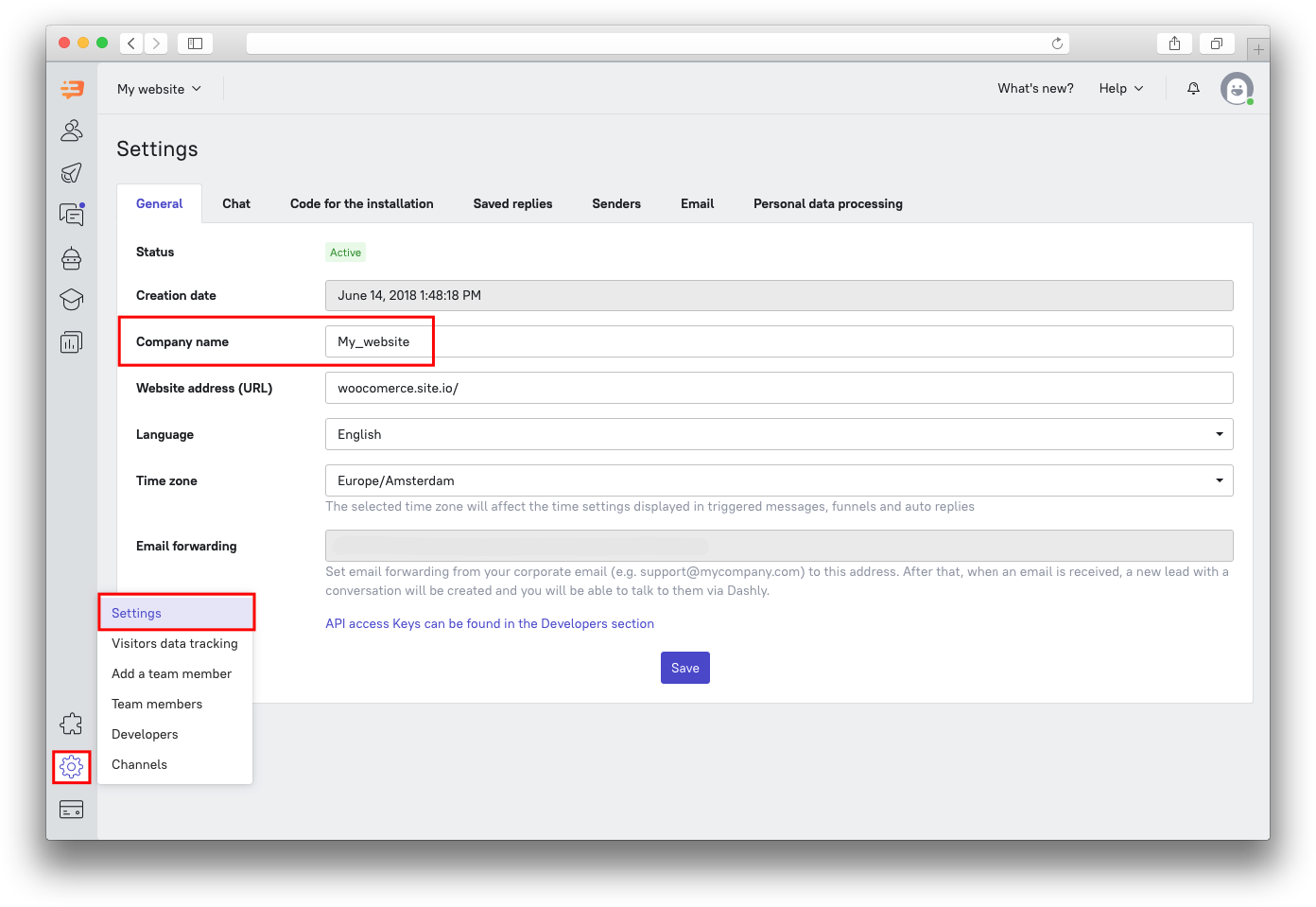
To change the sender or create a new one, go to the Senders tab and click either the Edit icon or Add sender button:
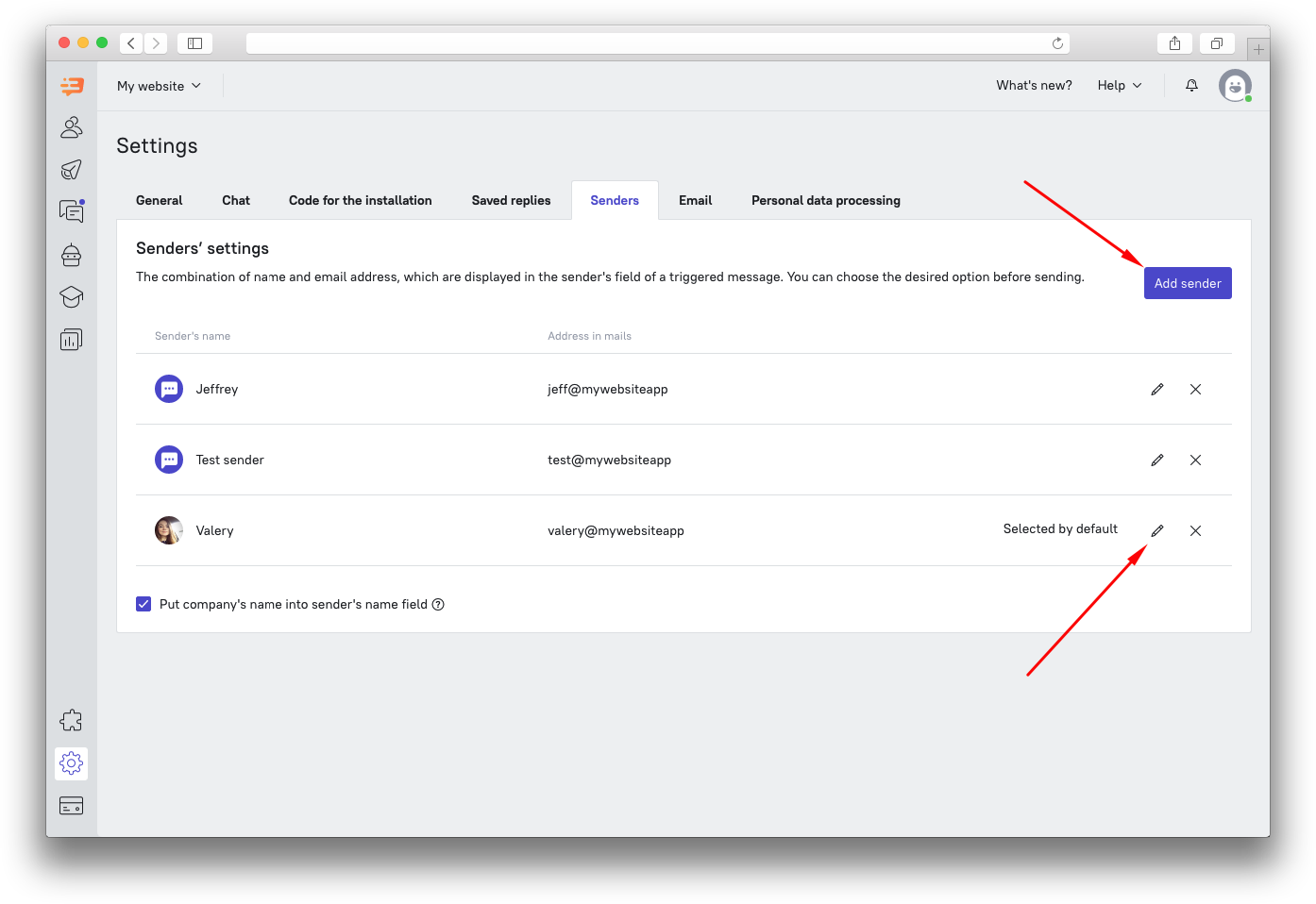 Clicking the Edit icon opens the window to set a new name and campaign address. You can also set a profile picture here. Don’t forget to save the changes.
Clicking the Edit icon opens the window to set a new name and campaign address. You can also set a profile picture here. Don’t forget to save the changes.
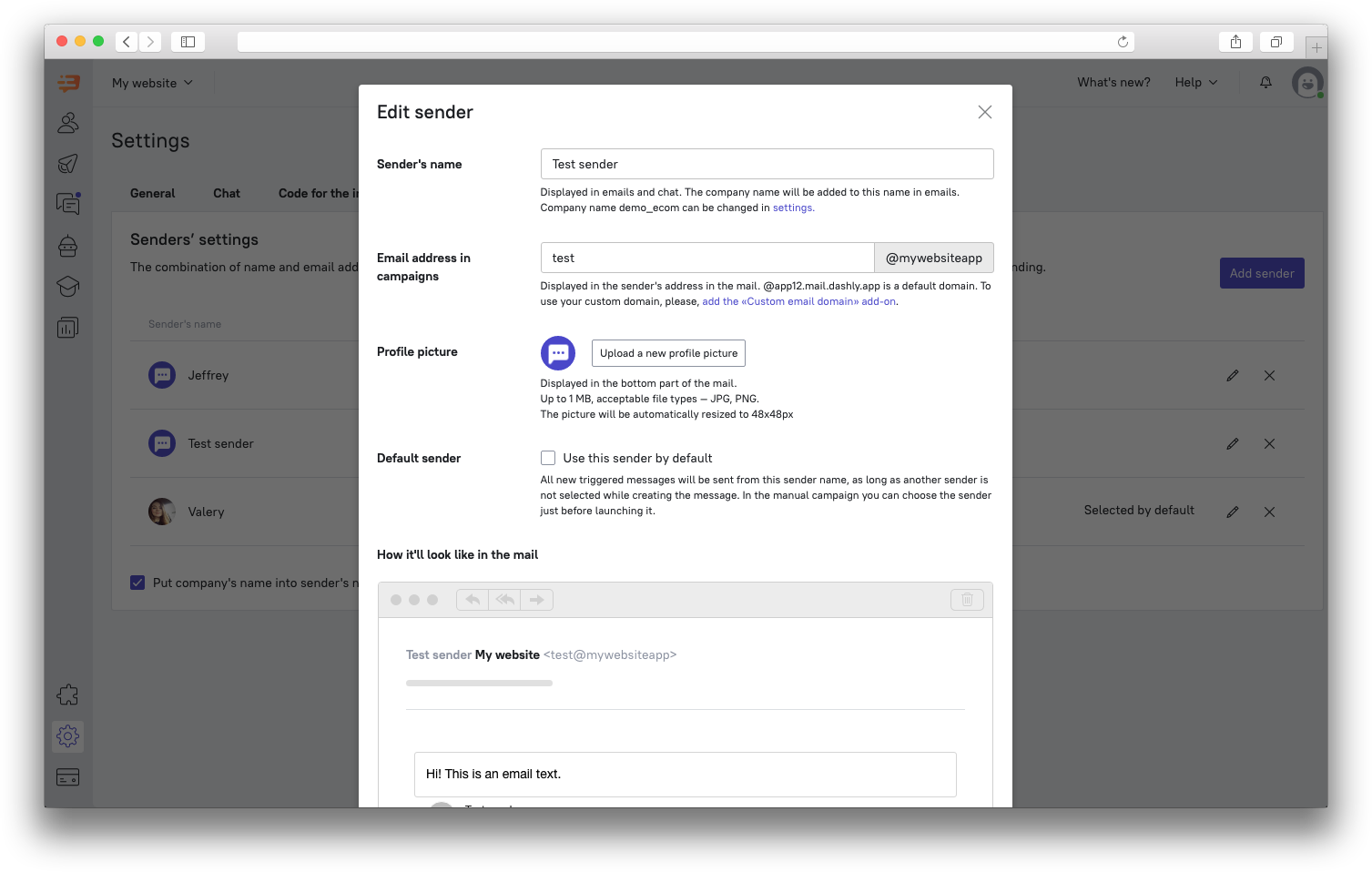 If you’re changing the sender’s name, but leaving the company’s name, make sure you tick the box at the bottom of the Senders tab:
If you’re changing the sender’s name, but leaving the company’s name, make sure you tick the box at the bottom of the Senders tab:
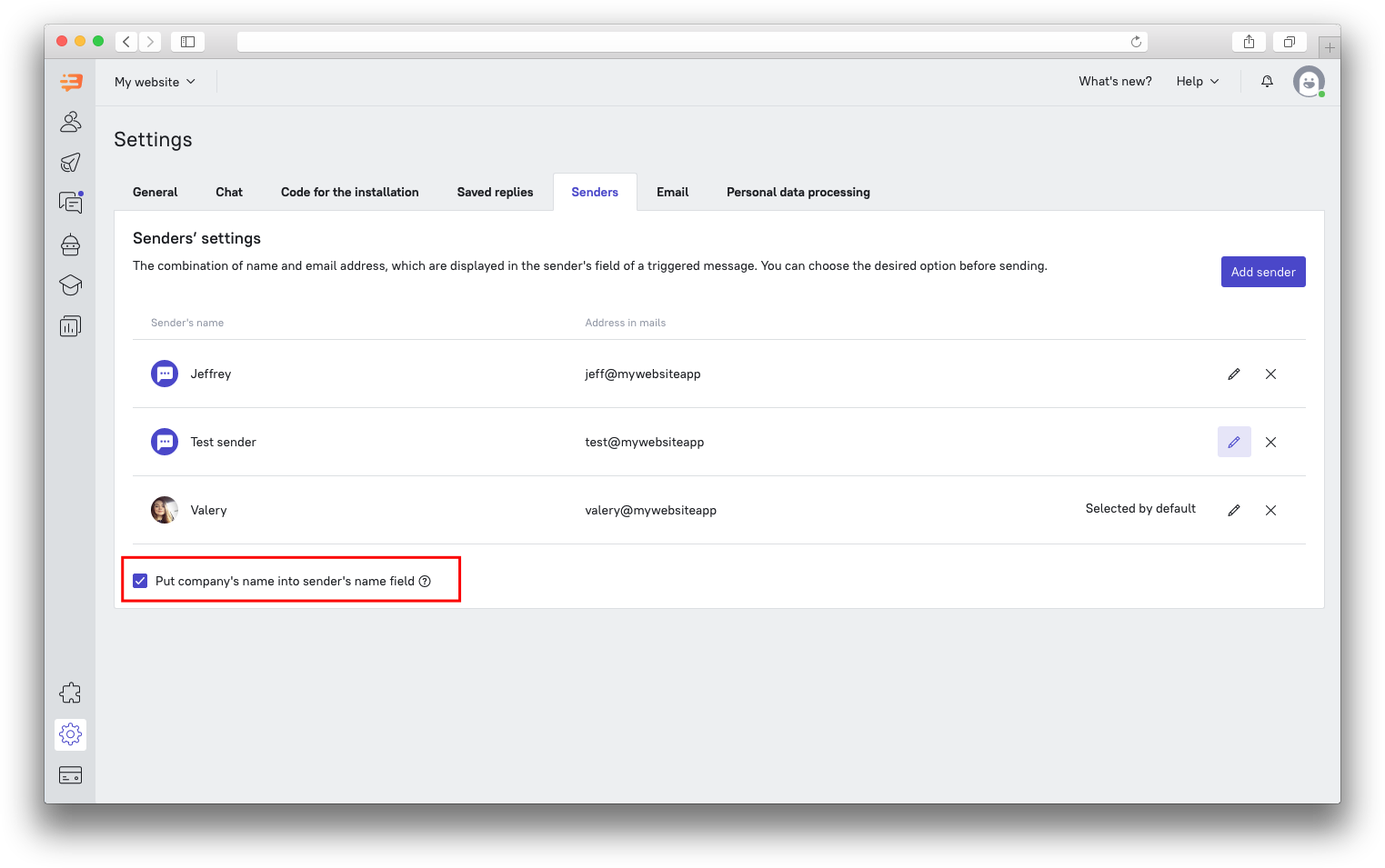 Read on how to configure these settings for manual campaigns.
Read on how to configure these settings for manual campaigns.
