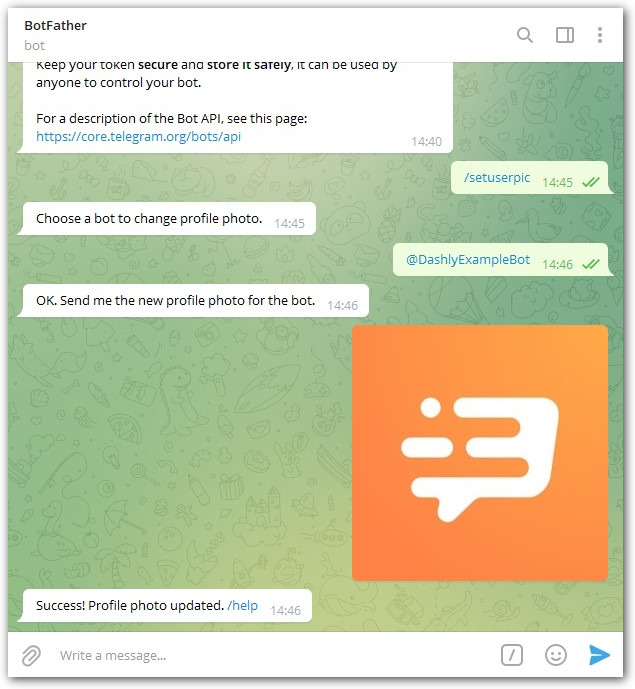Telegram
Once you set up the integration, your customers will be able to message your Telegram bot, which will transfer their messages to Dashly. When you reply, your answer will go back to Telegram.
You can create several Inbox channels to accept messages from different Telegram bots. It will help your chat managers quickly identify which one of your Telegram bots new messages come from.
How to set up the integration?
1. Find a Telegram bot with the function to create and manage other bots - @BotFather, or just follow the link https://telegram.me/botfather from a device that has Telegram installed.

2. Open the conversation with BotFather and press Start.
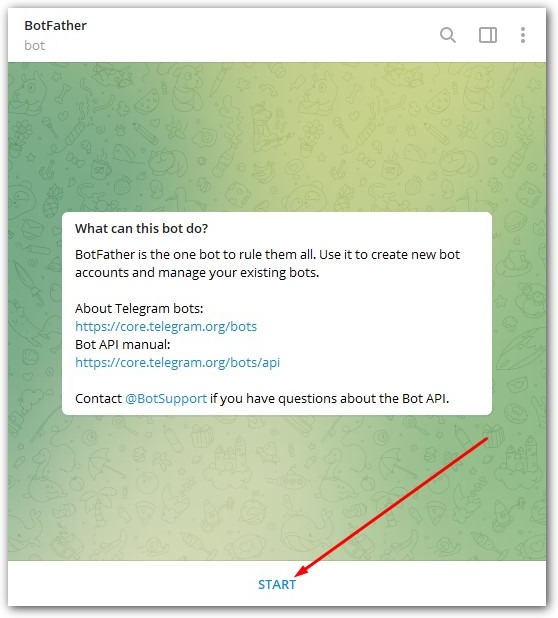
3. You'll receive the list of available commands:
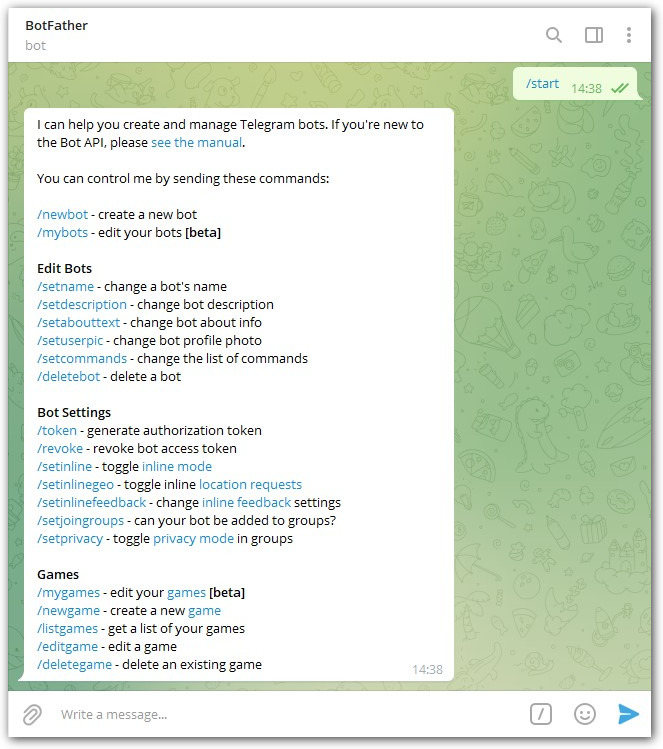
4. Enter the /newbot command.
BotFather will then ask you a couple of questions:
Enter the bot name. It shouldn't be unique and can be changed with BotFather;
Enter the bot username. It should be unique and end with "bot". To change the bot’s username, you'll need to contact the Telegram support team.
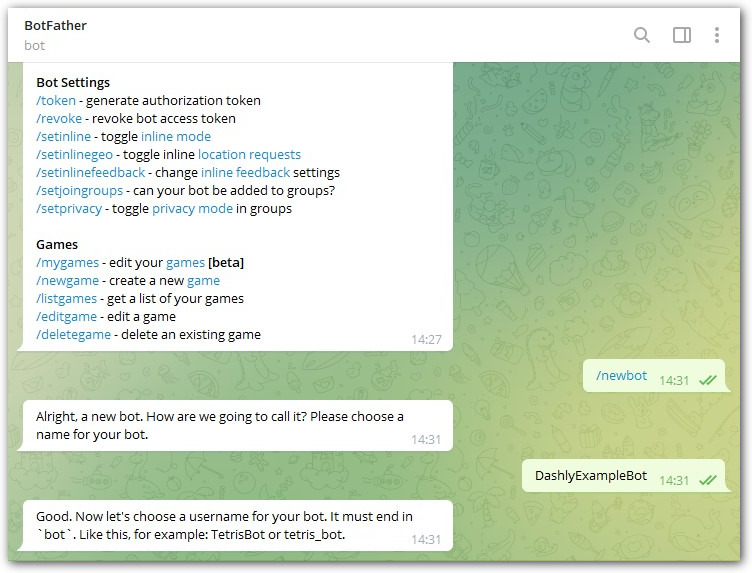
After you've named the bot, you'll get the link to your bot and its token:
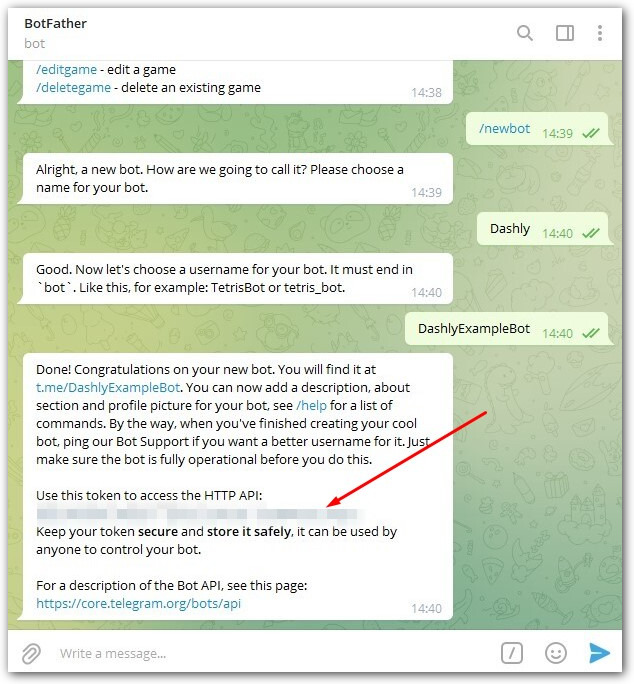
5. Copy the token and paste it into the corresponding field in the system:
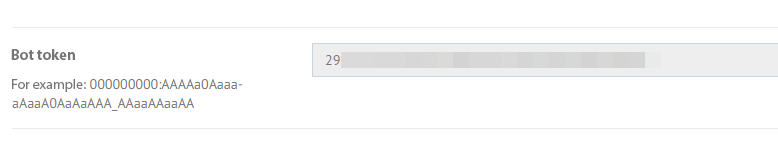
6. Now you can add a profile picture for your bot. Send the /setuserpic command to BotFather, upload the profile picture and then send it to BotFather.