Chatbot templates
Pre-made templates can make the process of setting up a chatbot easier, as well as serve as the basis for more advanced scenarios applicable to your website.
To use one of the pre-made templates, click on the "Create leadbot" button - the following menu with a template selection will open:
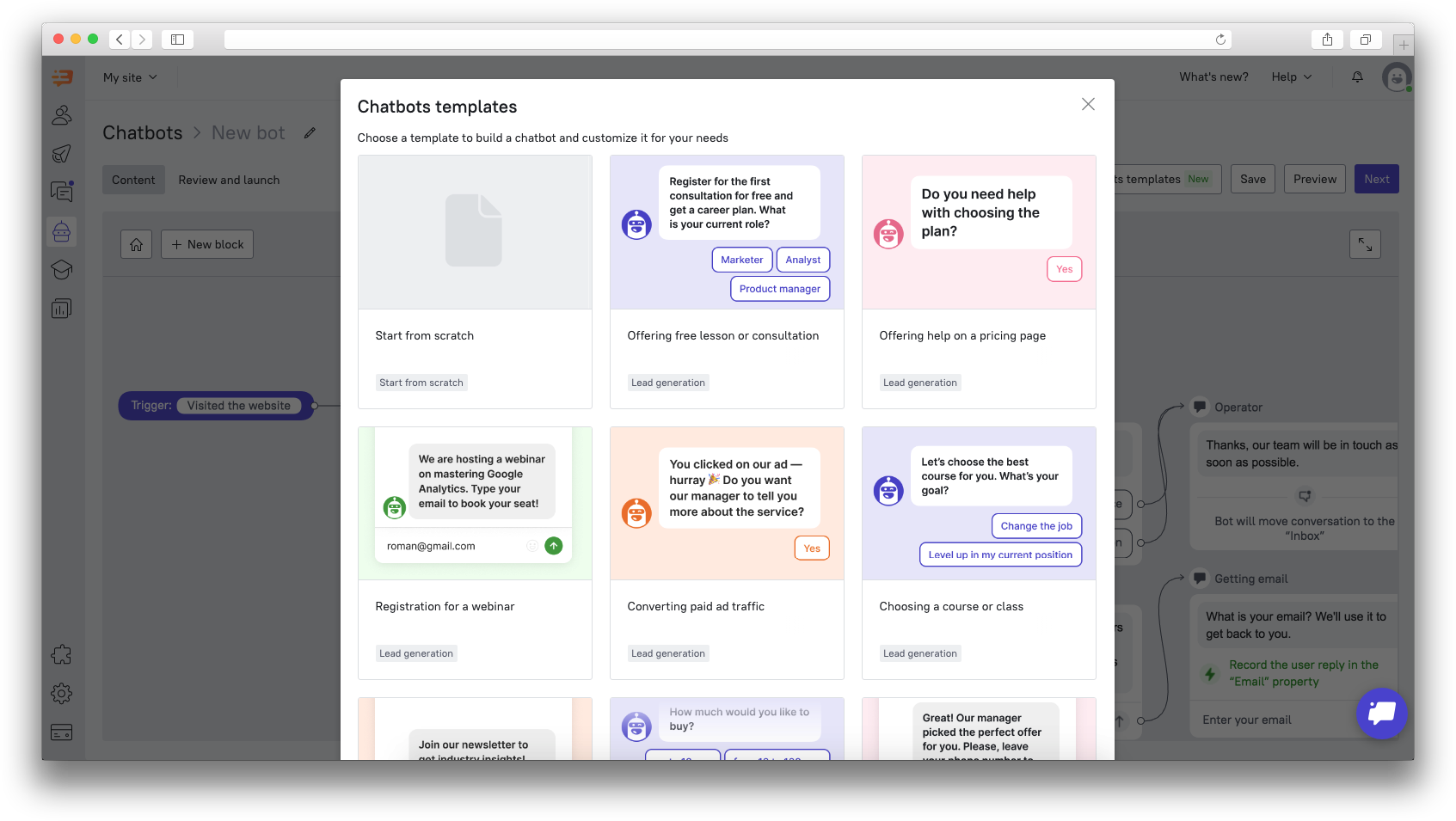 You can also go to the script selection menu while in the bot creation mode, on the "Content" step by clicking on the "Chatbot templates" button.
You can also go to the script selection menu while in the bot creation mode, on the "Content" step by clicking on the "Chatbot templates" button.
Please note that the current content will then be lost and replaced with the selected scenario.
By clicking on the template, a preview window will open:
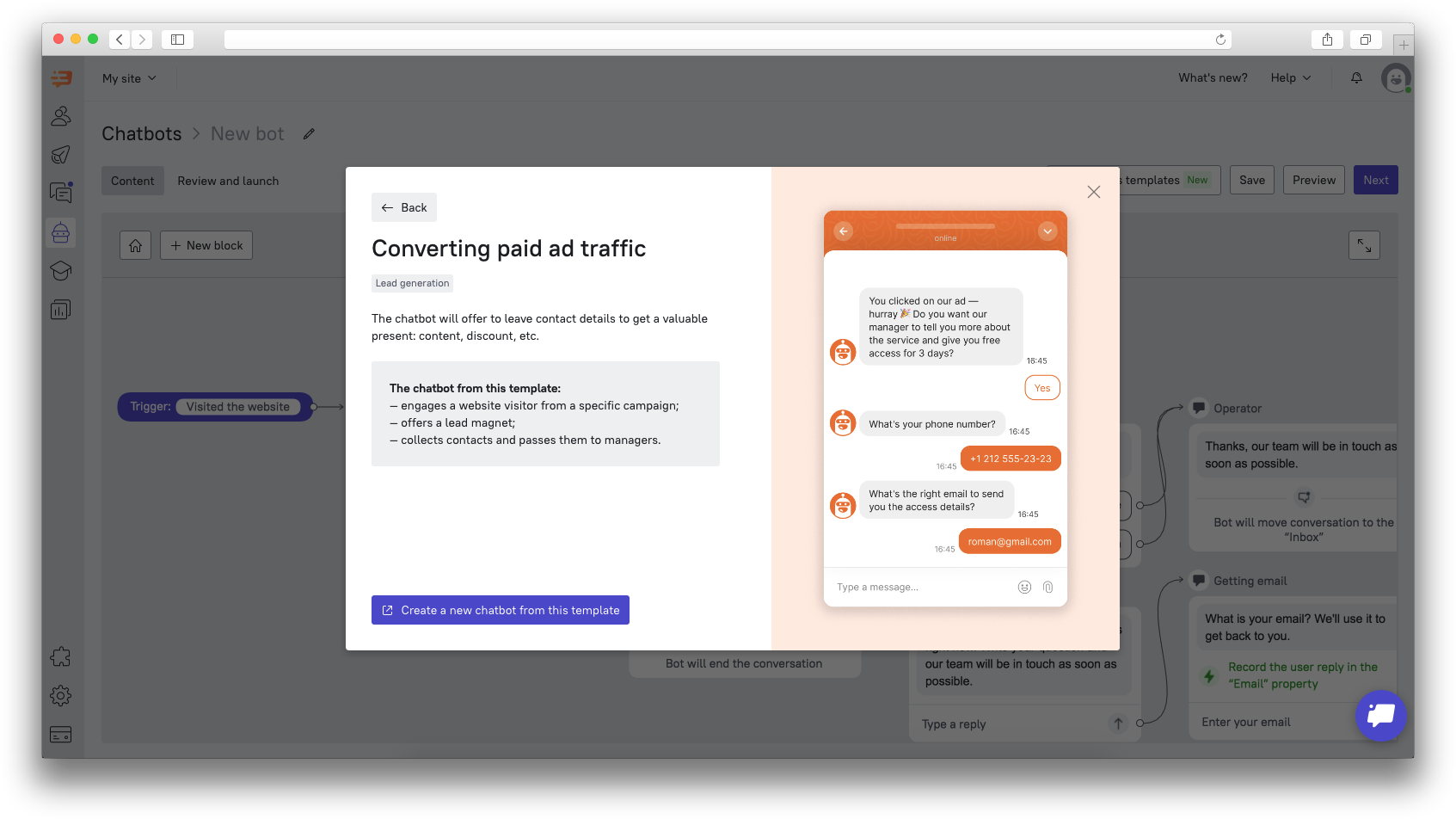 The following templates are available for the leadbot:
The following templates are available for the leadbot:
1. Offering free lesson or consultation
The chatbot will offer a meeting with your company and collect contact details.
Chatbot from this template:
— offers meeting;
— collects contacts;
— passes these contacts to your managers.
2. Offering help on a pricing page
The chatbot will offer help to your pricing page visitors, and collect their contacts for further consultation.
The chatbot from this template:
— will engage pricing page visitors in a conversation;
— offer a consultation with a manager;
— get contacts and pass them on to the manager.
3. Registration for a webinar
The chatbot helps you attract more qualified leads by inviting them to a webinar.
Chatbot from this template:
— will announce a webinar;
— collect website visitors' contacts to register;
4. Converting paid ad traffic
The chatbot will offer to leave contact details to get a valuable present: content, discount, etc.
The chatbot from this template:
— engages a website visitor from a specific campaign;
— offers a lead magnet;
— collects contacts and passes them to managers.
4. Choosing a course or class
The chatbot will help your website visitors choose the most relevant course, service, or product and offer to get more detailed information by talking to a manager.
Chatbot from this template:
— engages website visitors in a dialogue;
— asks qualifying questions;
— offers the most relevant course, service, or product;
— collects contacts and passes these contacts to your managers.
5. Signing up for a newsletter
The chatbot will help you to build your email list.
Chatbot from this template:
— tells about your newsletter and offers to sign up;
— collects emails.
6. Offer goods
The chatbot will help you to offer good.
Chatbot from this template:
— asks for the details;
— offers a good;
— forward the conversation to the manager.
7. Questions to make an order
The chatbot will help you to collect the orders.
Chatbot from this template:
— asks for the details;
— collects the contact info;
— forward the conversation to the manager.
8. Qualification to offer a good
The chatbot will help you to offer a good from several categories.
Chatbot from this template:
— asks for the details;
— offers a good;
— forward the conversation to the manager.
9. Qualification before the order
The chatbot will help you to collect the orders.
Chatbot from this template:
— asks for the details;
— collects the contact info;
— forward the conversation to the manager.
10. Help to choose the plan
The chatbot will help people to choose the best plan.
Chatbot from this template:
— asks about the task;
— offer the plan;
— forward the conversation to the manager.
11. Book a demo
The chatbot will help you to book more demos.
Chatbot from this template:
— asks for the details;
— collects the contact info;
— forward the conversation to the manager.
12. Help to choose a service
The chatbot will help people to choose the service.
Chatbot from this template:
— asks about the problem;
— offers the best option;
— forward the conversation to the manager.
13. Application for a service
The chatbot will help you to collect more requests for services.
Chatbot from this template:
— asks for the details;
— collects the contact info;
— forward the conversation to the manager.
You can make changes to the selected scenario to make it work for you, add your own events and blocks to spread out your leadbot scenario. You can read more about setting up a leadbot in this article.
