Prestashop
How to set up a Prestashop integration
First, download the Prestashop module. Then, open Prestashop and go to the "Modules" section, choose "Module Manager". Press "Upload a module" and upload the module you previously downloaded.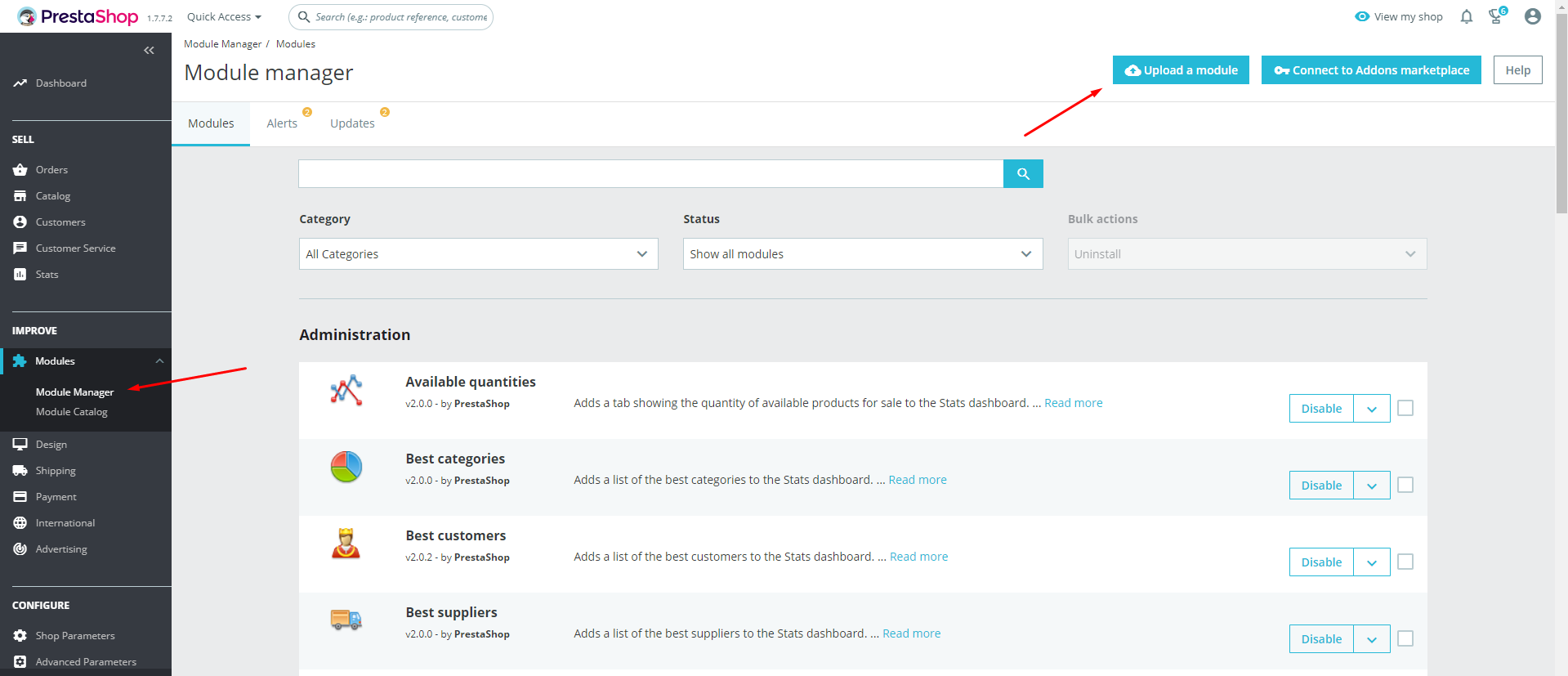
To configure the module you'll need API key, API secret and User Auth Key parameters. You can find them in the "Settings – Developers" section of your Dashly admin panel.
Go to the module settings by clicking "Configure" button next to the plugin name. Enter the developer keys into corresponding fields.
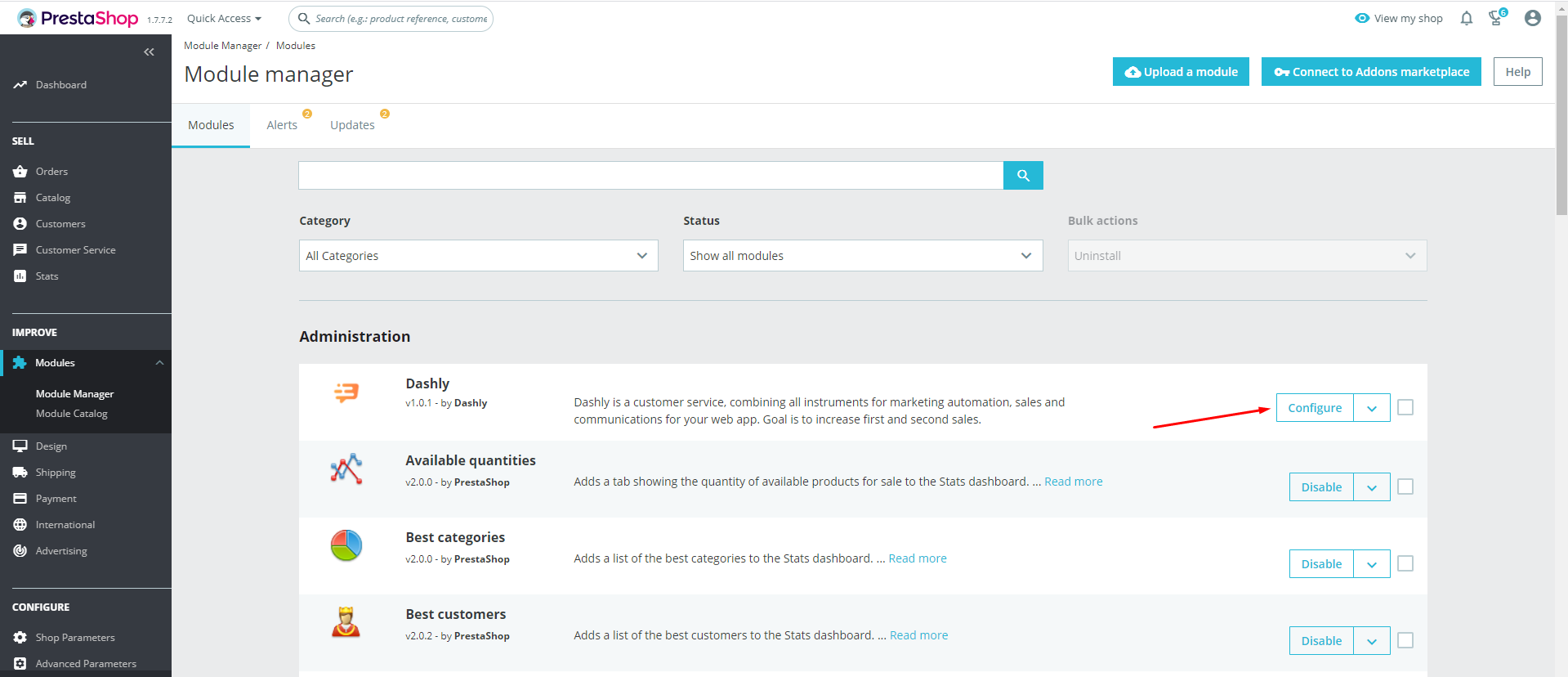
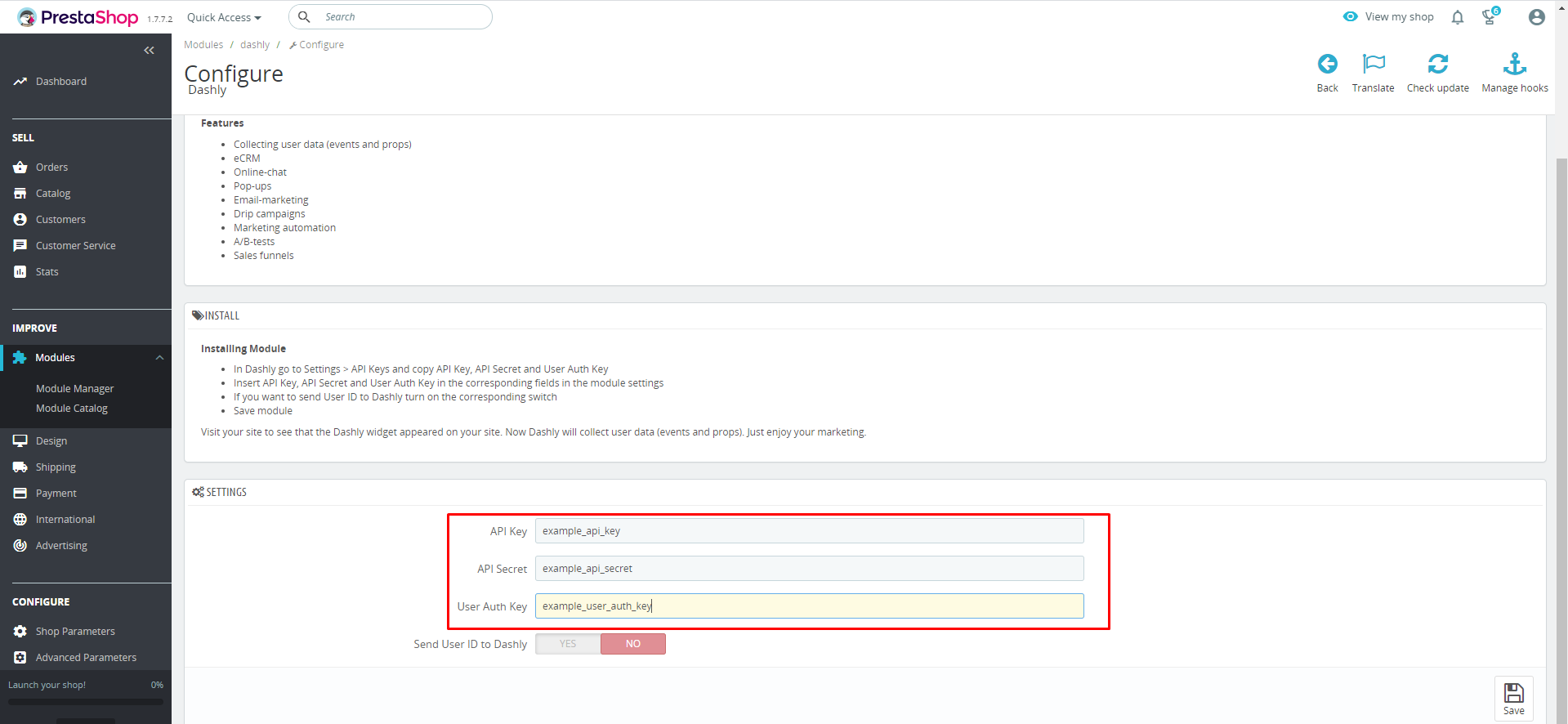
You can enable User ID transferring from Prestashop to Dashly when users log in or sign up on your website. Go to the module settings and switch the "Send User ID to Dashly" option to "Yes". You can read more about User ID merging in our Knowledge base article.
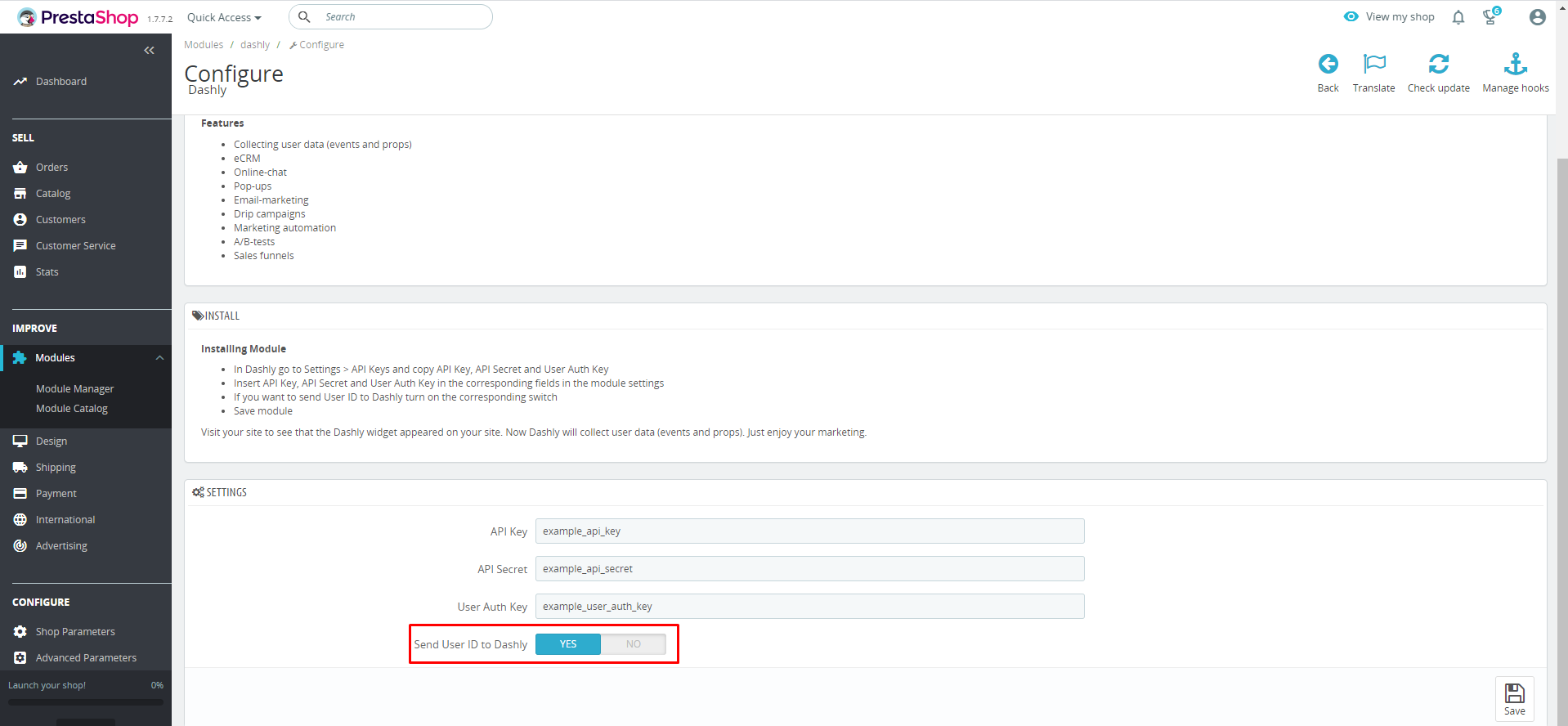
Data transferred to Dashly from Prestashop via the integration
Events:
- Product viewed
- Product name;
- Product page URL;
- Product price;
- Product image URL.
- Item added into cart:
- Product name;
- Product page URL;
- Product price;
- Product image URL;
- Cart viewed:
- Product names;
- Product page URLs;
- Product prices;
- Product image URLs.
- Order completed;
- The list of purchased products;
- Order ID;
- Order amount.
User properties:
- Name;
- Email;
- Phone number;
- Cart amount;
- Viewed products;
- Viewed categories;
- Cart (list of products added into cart);
- Last payment amount;
- Total revenue from user;
- Orders count.
