Tracking data from different sources by User ID
You can track user data from different sources if you know the User ID of your users. You can use your system ID as User ID in Dashly. You can combine data from online and offline sources (CRM, CMS, website, data processing system) when transferring it to Dashly.
How to choose the correct User ID?
You can use your system ID, email, phone number or any other unique value as User ID. There are two rules:
User ID must be unique for every lead;
User ID can't be replaced. For example, if the lead can change their email, then email can't be used for User ID;
User ID doesn't have to be a number, you can use values up to 255 symbols long.
Read more about transferring User ID into Dashly in the developers section.
Automatic lead merge
If you know the User ID, you can combine information about one user when they visit your website from different devices.

A lead is considered anonymous if they don't leave any data about themselves. In this case Dashly tracks their activity via cookies. If a lead clears cookies or enters your website via another device or browser, the system will consider them as anonymous. You won't lose anything if it's just another anonymous visitor, but it may be disappointing to lose connection with actual leads when they visit your website using another device. That's when merging by User ID proves helpful.
Let's see how it works.
Let’s say you have a client named Andrew. He's been your client for a really long time now, he is a returning customer and you know quite a lot about this guy. However, today he has visited your site using a device he hasn’t used before. All his actions are being recorded into a user card of an anonymous lead. As soon as you transfer his User ID to Dashly (you may set that to happen on login), Dashly will immediately recognize this lead as Andrew and transfer all of his data from the anonymous user card to the user card containing all of the information you’ve gathered about Andrew up until this point.
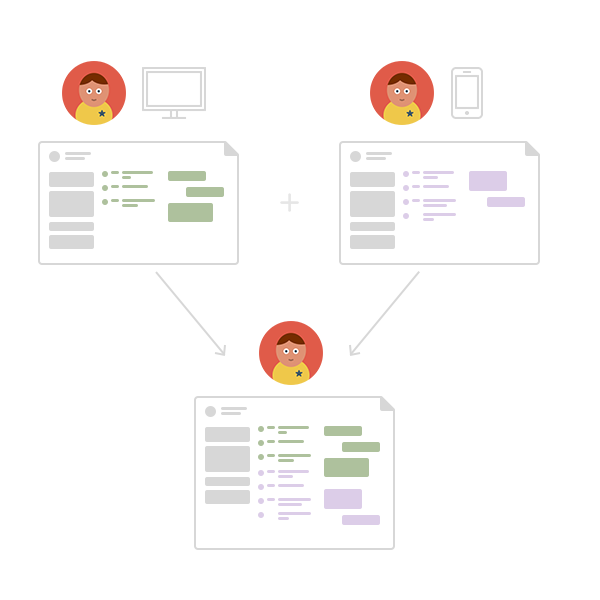
What will happen with the lead's data
All events will be added to the event history in chronological order.
Email, name and phone number will be changed to the one user last entered (if they are different from the ones that were last recorded in the original user card) and the "email/name/phone number - defined or changed" event will appear. Other properties will get re-written as well
The following operations occur with other properties:
Property | Value | How the property merges |
$name | Name | Value from the new user card (if defined) or from the original user card |
Value from the new user card (if defined) or from the original user card | ||
$phone | Phone | Value from the new user card (if defined) or from the original user card |
$last_seen | Last activity, last event date | Latest date |
$last_contacted | Last contact, last reply date, date of last sent message to the lead (including auto message) | Latest date |
$last_reply | Lead’s last reply date | Latest date |
$conversations_emails | Number of email conversations | Sum |
$conversations_chats | Number of chat conversations | Sum |
$conversations_popups | Number of conversations with pop-ups | Sum |
$sessions | Number of sessions | Sum |
$user_id | User ID | Value from the original user card |
$score | Event score | Sum |
$initial_referrer | The first source (referrer) | Value from the original user card |
$initial_referrer_domain | The first source (referrer), domain only | Value from the original user card |
$initial_utm_campaign | First recorded UTM Campaign parameter | Value from the original user card (If defined) or value from the new user card |
$initial_utm_source | First recorded UTM Source parameter | Value from the original user card (If defined) or value from the new user card |
$initial_utm_medium | First recorded UTM Medium parameter | Value from the original user card (If defined) or value from the new user card |
$initial_utm_content | First recorded UTM Content parameter | Value from the original user card (If defined) or value from the new user card |
$initial_utm_term | First recorded UTM Term parameter | Value from the original user card (If defined) or value from the new user card |
$country | Country | Value from the new user card |
$region | Region | Value from the new user card |
$city | City | Value from the new user card |
$latitude | Geographical latitude | Value from the new user card |
$longitude | Geographic longitude | Value from the new user card |
$email_unsubscribed | Unsubscribed from the email-campaign | Added if either one of the user cards is unsubscribed from emails |
$avatar | File containing the profile picture | Value from the new user card |
$social_facebook | Facebook page URL | Value from the new user card |
$social_fourqsuare | Foursquare page URL | Value from the new user card |
$social_googleplus | Google+ page URL | Value from the new user card |
$social_pinterest | Pinterest page URL | Value from the new user card |
$social_twitter | Twitter page URL | Value from the new user card |
$social_skype | Skype username | Value from the new user card |
$cart_amount | Cart amount (integer) | Sum |
$viewed_products | Viewed items (list of items names) | List merging |
$cart_items | Shopping cart (list of items names) | Value from the new user card (if defined) or from the original user card |
$last_order_status | Last order status (integer) | Value from the new user card (if defined) or from the original user card |
$last_payment | Last order amount (integer) | Value from the new user card (if defined) or from the original user card |
$revenue | Combined amount of all orders (integer) | Sum |
$profit | Revenue from the lead (integer) | Value from the new user card (if defined) or from the original user card |
$group | Group | Value from the new user card (if defined) or from the original user card |
$discount | Discount (integer) | Value from the new user card (if defined) or from the original user card |
$orders_count | Number of orders (integer) | Sum |
$tags | User tags | List merging |
custom_props | Custom properties | Value from the new user card |
$event_<id>_count | Number of completed events | Sum |
$event_<id>_first | First event date | Earliest date |
$event_<id>_last | Last event date | Latest date |
Cookies are stored for 150 days, but even if Andrew signs in once the 150 days have passed and you transfer his User ID to Dashly, all of his actions and other data for this period will be transferred to his original user card.
Manual lead merging
You can merge lead cards manually in the “Leads database” section. Remember that you won't be able to cancel the merging, and it's impossible to merge two leads with User ID.
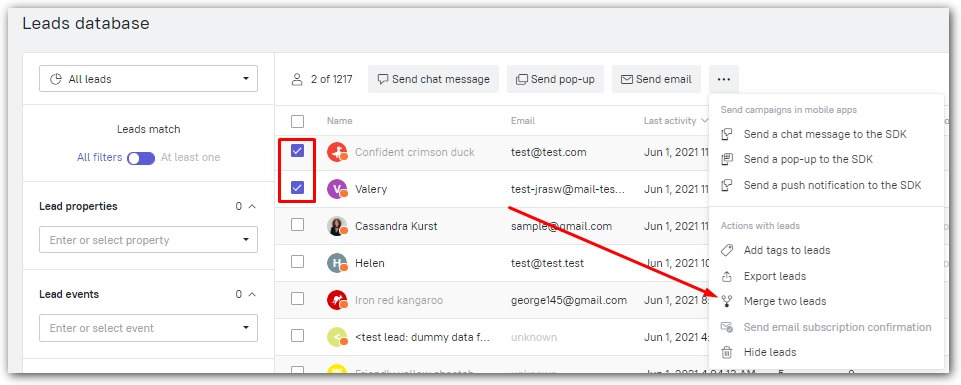
Find user cards you want to merge using segmentation. Emails or phone numbers are the properties used for search most commonly.
Tick the chosen lead cards. Note that you can merge only 2 cards at a time.
In the additional menu choose "Merge two leads".
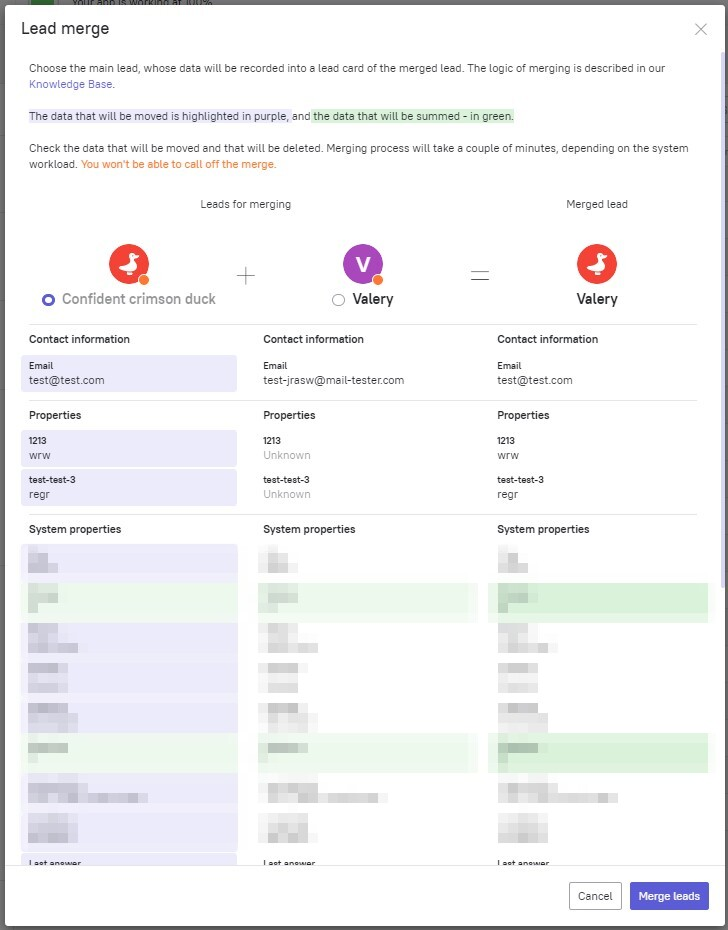
Choose the main lead whose data will be recorded into a lead card of the merged lead. The second lead will be deleted, so make sure that the card about to be deleted is offline.
Check what data will stay and what data will be deleted. All properties in the table are grouped like that:
contact information;
custom properties;
system properties.
Click "Merge leads”. The merging process may take some time.
