Team members modes
How to set up online/offline mode and how it affects other elements of your Dashly panel
There are two modes – “Online” and “Offline”.
A team member goes "Online" whenever they open Dashly on their desktop or their mobile device. Closing Dashly on every device switches the operator to "Offline" mode in 5 minutes. Team members can also change their mode with the “Online/Offline” switch.
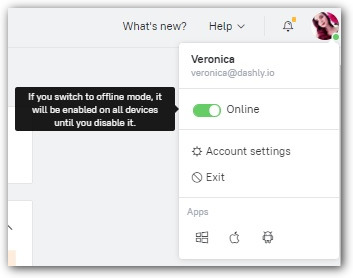
❗ Important: If a team member has changed the switch to “Offline” mode, closed Dashly on one device and then re-entered on another device, their mode will be set to “Offline” mode until they manually change it back to “Online”.
Modes will affect the chat mode on your website if the “Switch to the offline mode on if all operators are offline during working hours” feature is turned on in the “Chat settings” section.
