Checking triggered messages
Let's say that you set up an triggered message, performed all the conditions on your website for it to appear, however the triggered message does not work. Let's see why this could happen.
💡 Where to start?
Find your user card in Dashly. In this article you can find ways how you could do it. Once you have found your card, you can start checking:
- The trigger that you have selected in the triggered message settings should be recorded in the event history of your card.
Please note that the trigger will not be counted, event was recorded before the triggered message was configured, it - Make sure that your card meets the conditions that you specified in the Who to send to in the triggered message settings.
Example: if you are checking a pop-up with email collection, then it should not be recorded in your user card, or vice versa, if you are checking an email, then you need to make sure that your card already contains the email address, so the email could be sent to it. - If you're using tags in your triggered message, make sure the required tags are attached to your user card.
💡 Why some of conditions could not be met?
- The trigger was not recorded in the user's card
There may be several reasons. Here are some of them:
If the Tried to leave the website event is selected as a trigger, but the it is not recorded when you perform this action on the website, check if it is enabled in the Tracking - Tracking master - Auto Tracking section.
The "Visited the website" event will be recorded only in a new user visit, which will start no earlier than 40 minutes after the user left your website.
If one closes the tab with your website and returns before 40 minutes expires, then event "Visited the website" won't be recorded. If one leaves your website and visits it after 40 minutes pass, the "Visited the website" event will be recorded to this user's card.
❗ You can use Incognito mode to test triggered messages with the "Visited the website" trigger. However, make sure that all other conditions are met in the Audience step.
❗ If you select the "Visited the website" event as a trigger, we would recommend setting the sending timeout to 5 seconds (or more, depending on the scenario). This is necessary in order for the script to run for all users and work correctly.
In case you have set up any of custom events and they are not recorded in the user card when you perform them on the website, check the setting of the event itself. It is possible that an invalid CSS selector was specified, or any element is missing in the url.
Audience
Note that the Audience in the triggered message is checked immediately after the trigger event is performed only if you have not selected the sending timeout.
If you have a sending timeout at the Trigger step, all Audience conditions will be checked after this timeout expires. The system checks the data in the user's card, if any condition is not met, the triggered message will not be sent.
Tags
Tags are attached to the user cards manually. Before submitting an triggered message, make sure that the correct tag is assigned to the your user card or any other users who are supposed to see this message.
💡 All conditions have been checked, but the triggered message still does not appear
The most possible reasons are:
- The triggered message was not launched.
You can check it in the "Triggered messages" - "My messages" section (triggered messages should be in the Active tab). You can activate triggered message at the last step of its configuration.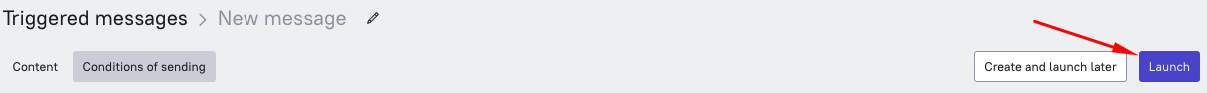
- Check if the Audience conditions do not contradict each other and whether it is possible to perform them.
- Sending conditions are not met.
Example: you have "Send once" condition in the Sending settings step. If this triggered message was sent to you before, it will not be sent again after performing all actions. In addition, you can check the status of the users to whom the triggered message is sent - everyone, those who are online or "sleeping" or only those who are offline. - For triggered messages like emails, check the subscription status in the user card.
The subscription status is displayed in the lower left corner of the user card. If the subscription status is "Unsubscribed", "Invalid email" or "Bounced", then the email triggered message will not be sent to the user. - If the Content of your triggered message contains a code, check whether there are no mistakes in it. The code with any errors won't let the triggered message to be sent.
