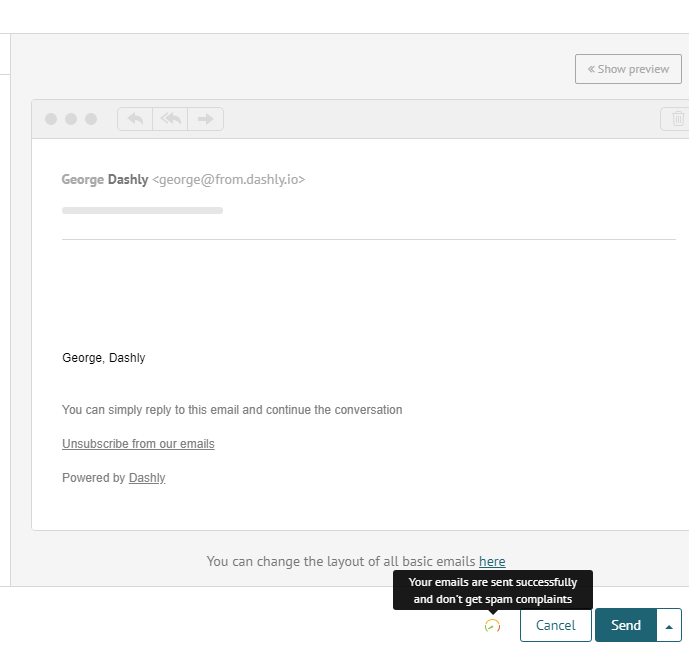How to improve the deliverability?
Number of emails you send to an unexisting addresses and spam complains received directly affects on a status of your domain. The more such emails will be, the more chances to be blocked by mail services and lose an opportunity to send emails to your customers.
To prevent this situation, we are checking your email activity and will warn you when the situation become critical. In a Dashboard section you may find panel with a status of all your emails:
- All good;
- There are some problems;
- You are close to be blocked;
- All blocked.
We will stop your email campaigns before you will be blocked by mailing services.
Unblocking could take few weeks which is bad for conversion. Our support will help you to fix the problem and get back to work as soon as possible.
While analysing the email campaign statuses we look at bounce rate (undelivered emails) and a percentage of spam complains (when it was marked as a spam by a user). These statuses and key figures are shown in a table.
| Good | You have problems | Almost blocked | Blocked | |
| Bounce rate, % | <2 | 2-4 | 4-5 | >5 |
| Spam (for a 1000 emails) | <0.5 | 0.5-1 | 1-2 | >2 |
If your status level goes down we will inform you and give you a link on this article where we explain how to avoid marking as a spam.
If your status is changed we will send you a notification (in a bell panel).
Also you can see a status right next to the “Send” button when you create a manual message. You will see an explanation if you point on it.