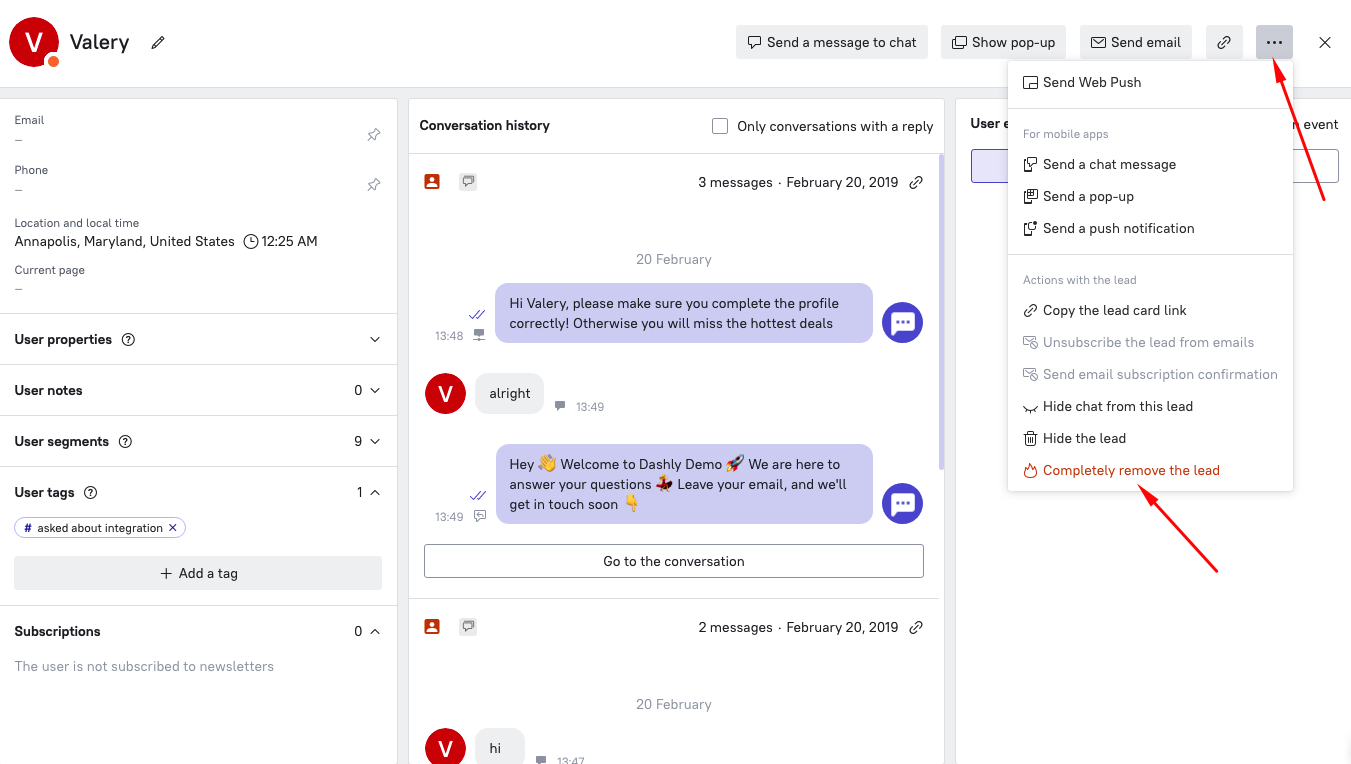Lead database
Some visitors come to your website, scroll through and leave without any trace.
In Dashly, leads are the visitors who have left some personal information on your website.
A visitor is considered a lead if they meet at least one of these conditions:
- email is defined
- name is defined
- phone is defined
- user id is defined
- at least one conversation initiated
You can find leads in the “Lead database” section. The table there shows the information about names, emails, last activity time, etc.
You can customize the table by adding any other lead properties. Select them from the list:
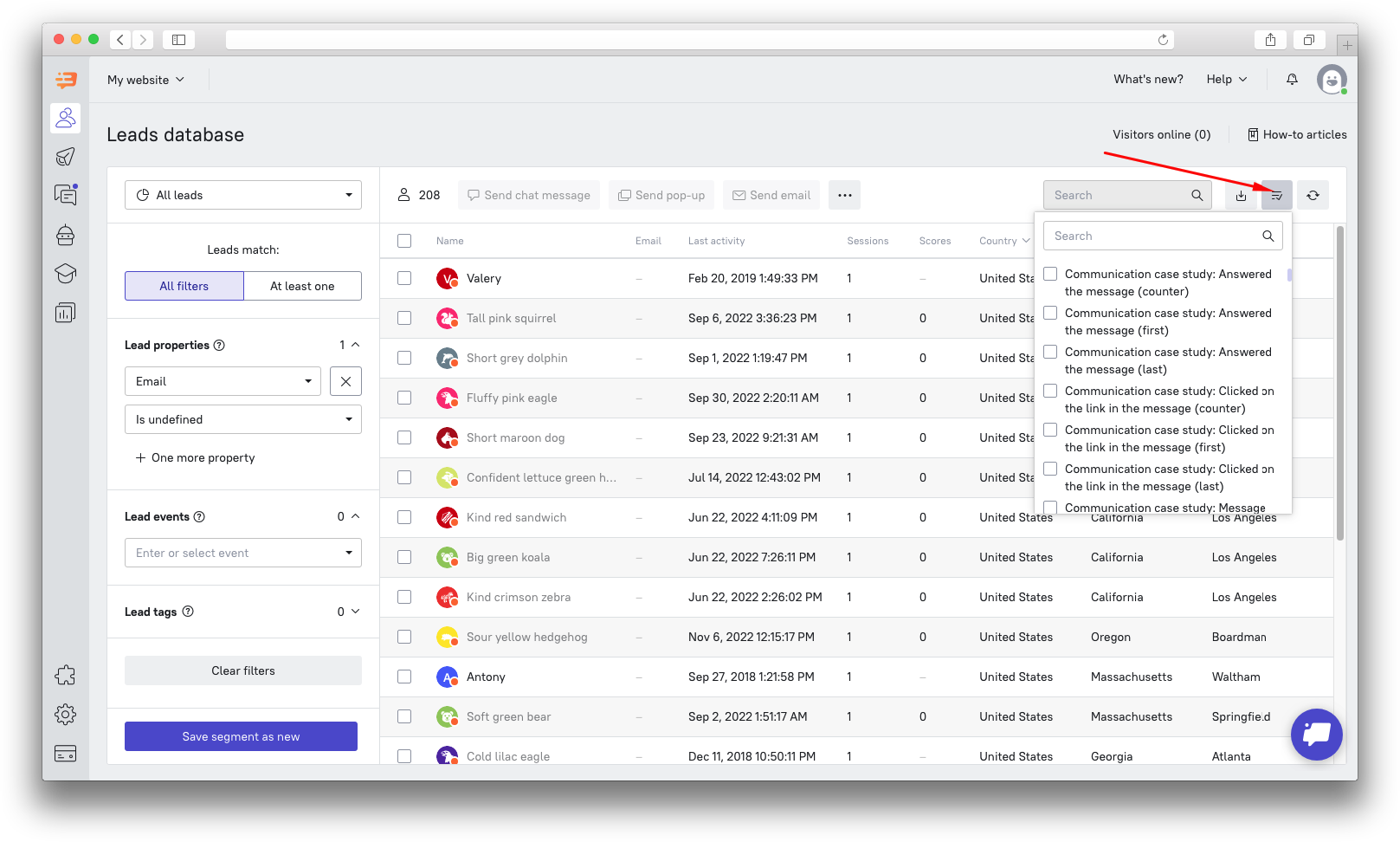
If a lead doesn't have a name or a profile picture, Dashly will assign a randomly generated name and picture to them. These randomly generated names are three-word combinations of random qualities + colors + objects.
Note: these names won't be mentioned in triggered messages. Random names are replaced once the lead leaves their name on your website.
How to hide leads
You can hide leads from the database. You may want to do it if you’ve imported a wrong lead base or if you are sure you are not going to work with particular leads any longer, for example.
Select one or several leads and click on "Hide leads".
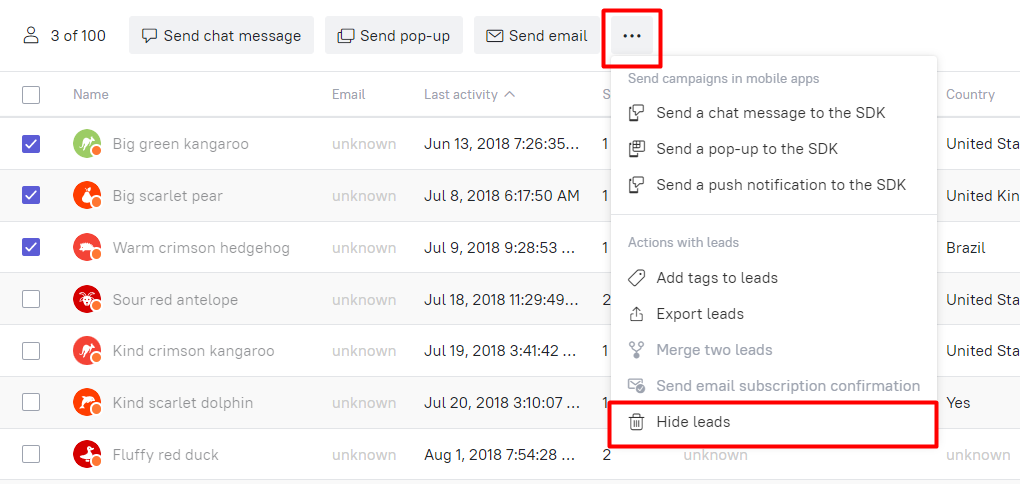
If a hidden lead visits your site again, sends you a message or completes any other event, they will be displayed in the “Lead database” section with all their data and event history again.
How to delete leads
Go to the “Lead database” section, open the lead card you want to delete and click on “Completely remove the lead”.
Leads can only be deleted one by one.