WooCommerce
Transfer data about everything your store visitors' do on your WordPress website to Dashly.
Integration works with stores on WooCommerce 3.x.
Integration setting
Go to the "Plugin" section and then choose "Add new". In the search field type "Dashly" and install the found plugin.
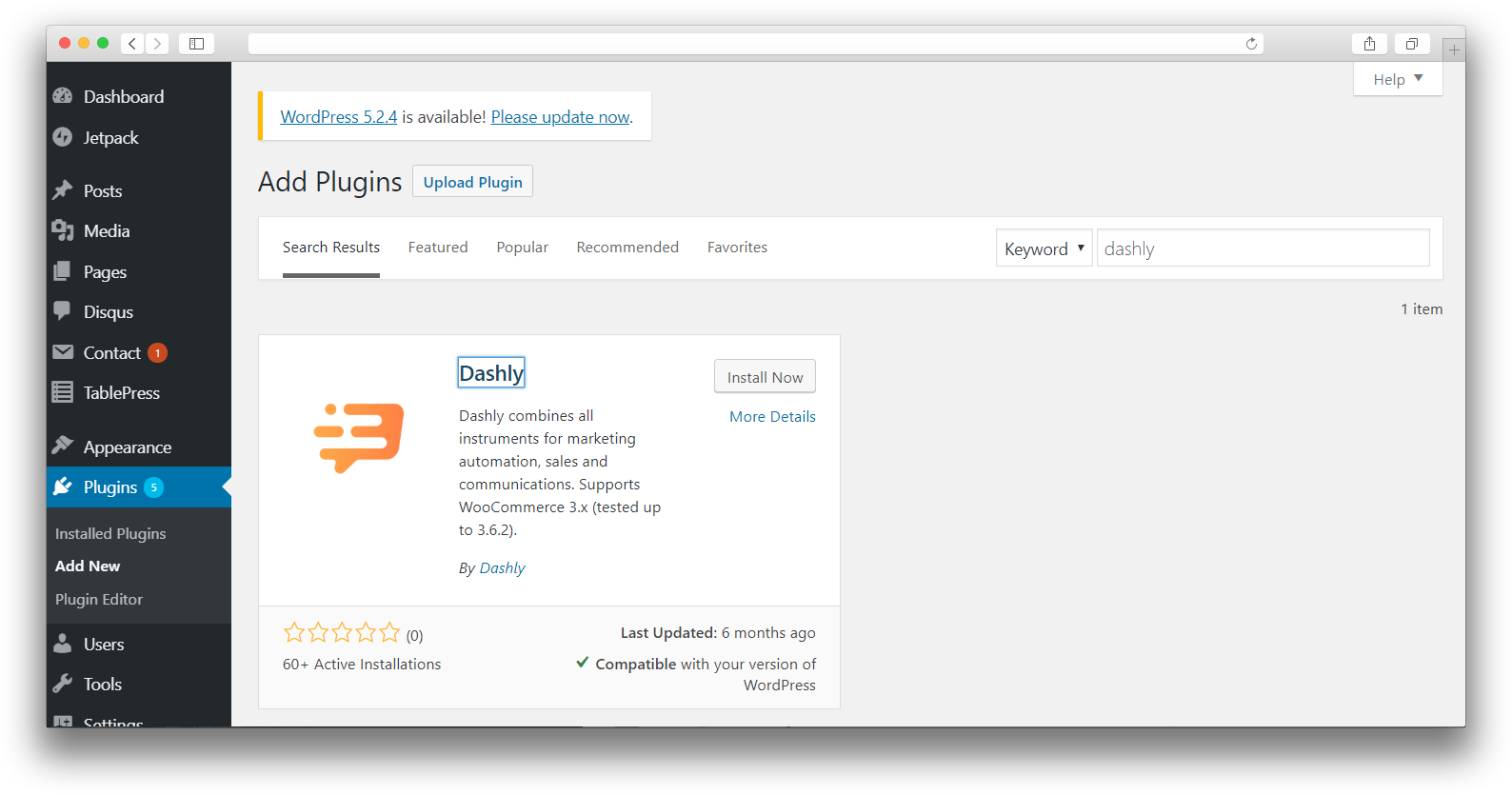
"Activate" the installed plugin.
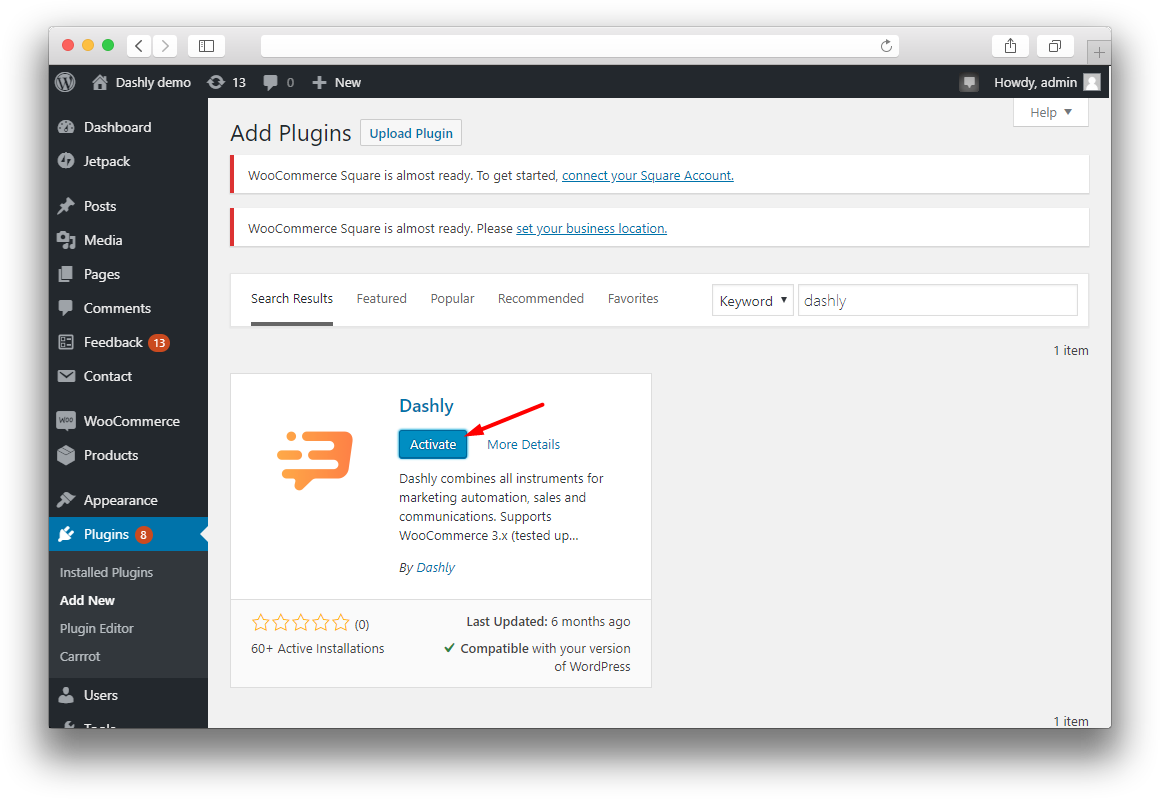 You'll be redirected to the "Installed plugins" tab. Go to settings of Dashly plugin.
You'll be redirected to the "Installed plugins" tab. Go to settings of Dashly plugin.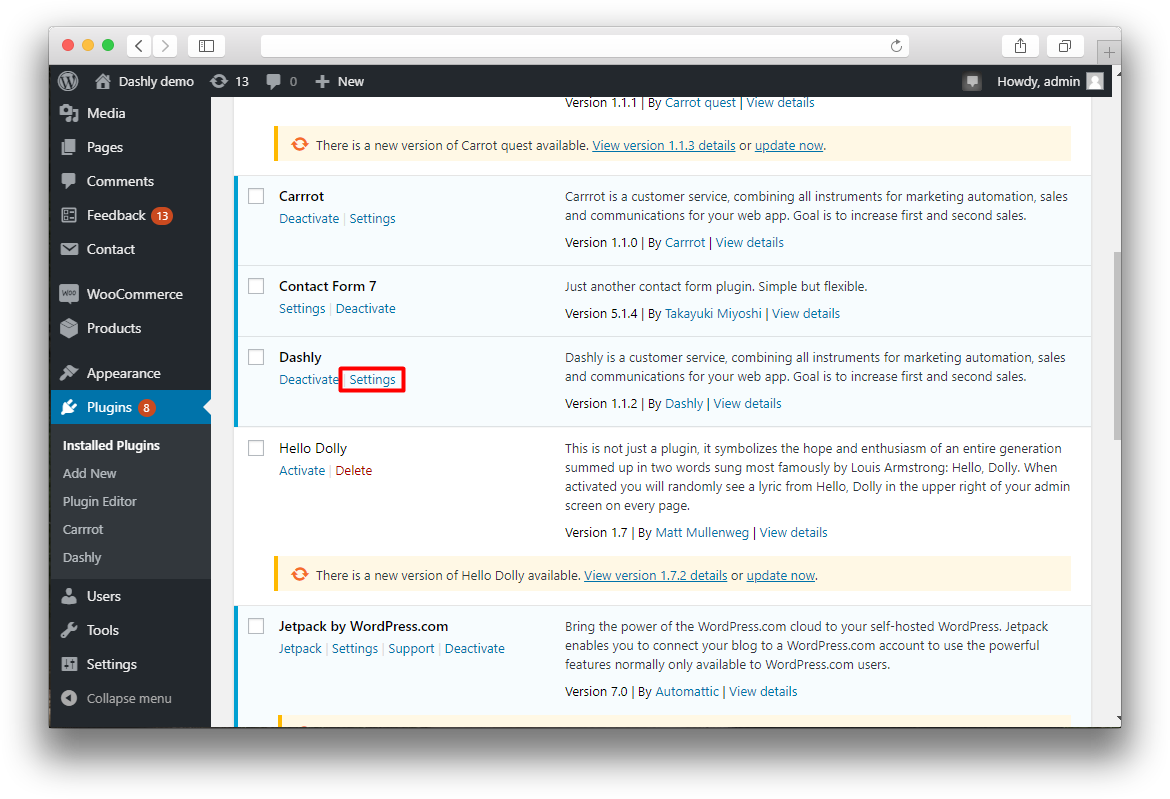
You'll have to add several keys from your Dashly admin panel. You can find all these keys here. Copy and paste the needed keys and then press "Save changes".
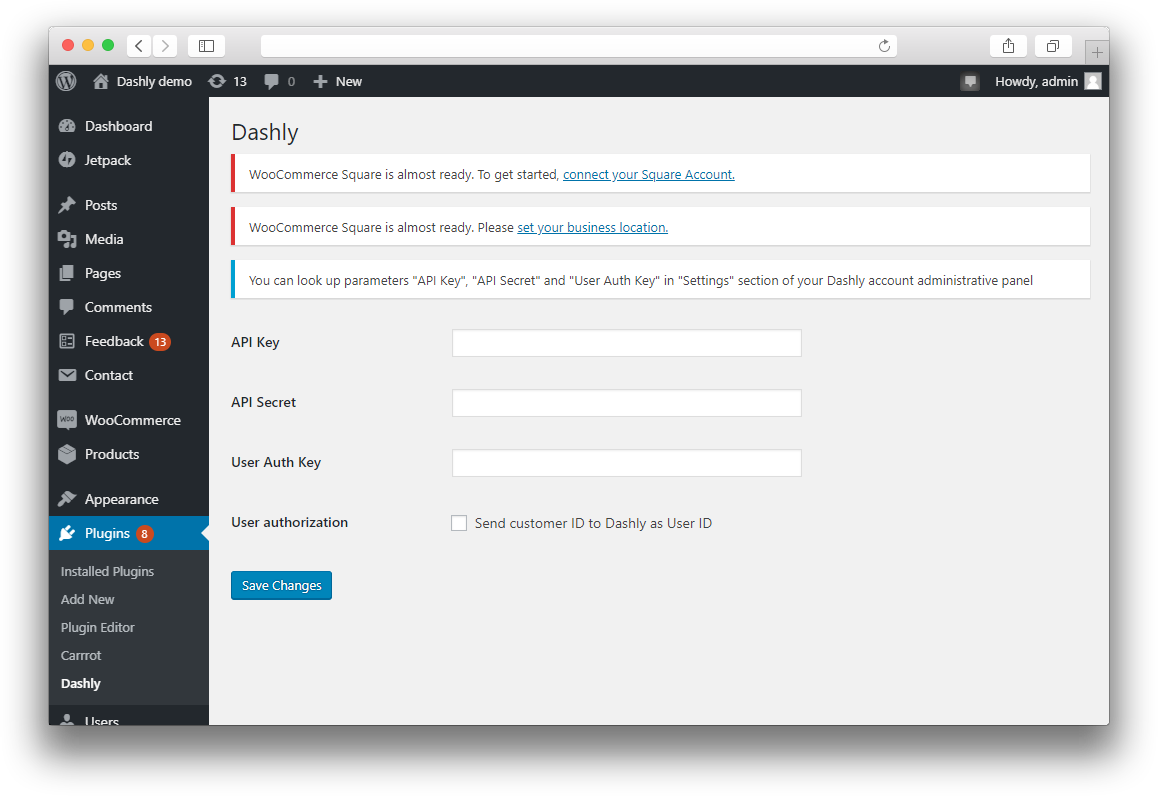 Now Dashly is integrated with your WordPress store!
Now Dashly is integrated with your WordPress store!
