Facebook Messenger
Social networks and messengers are easy and popular customer communication means. However, it may also present an issue, as you never know where a new message may come from. Now you can gather everything in one place thanks to integrations. You don’t have to switch between browser tabs to look for missed messages in your social network accounts anymore.
How does the integration work?
A visitor sends a message to your Facebook page;
This message is sent to your Dashly “Inbox”;
You reply to this message in Dashly. Your message is sent as your Facebook account;
The visitor receives this message on their Facebook page.
Setting up the integration
Go to the “Integration” section in Dashly and create a new Facebook integration;
Enter the name of the integration:
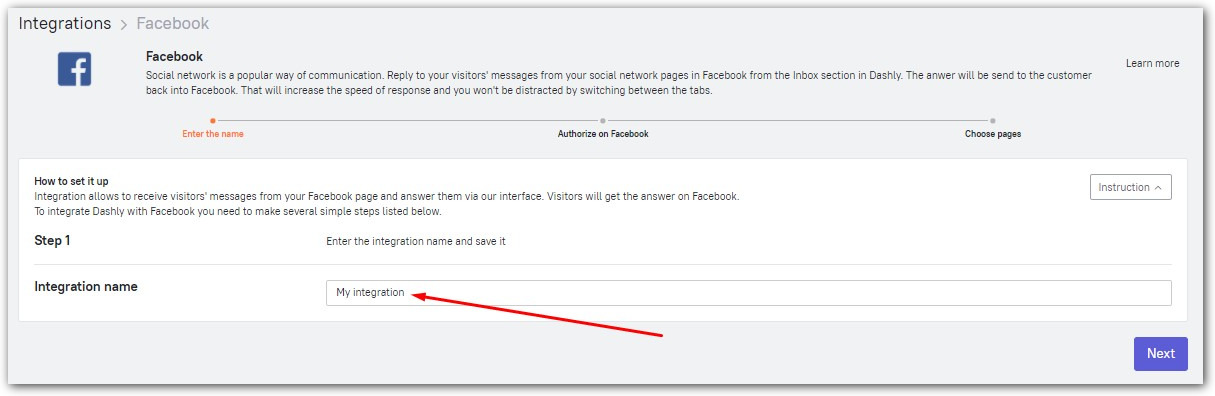
Press the “Authorize on Facebook” button and log into Facebook in the pop-up window:
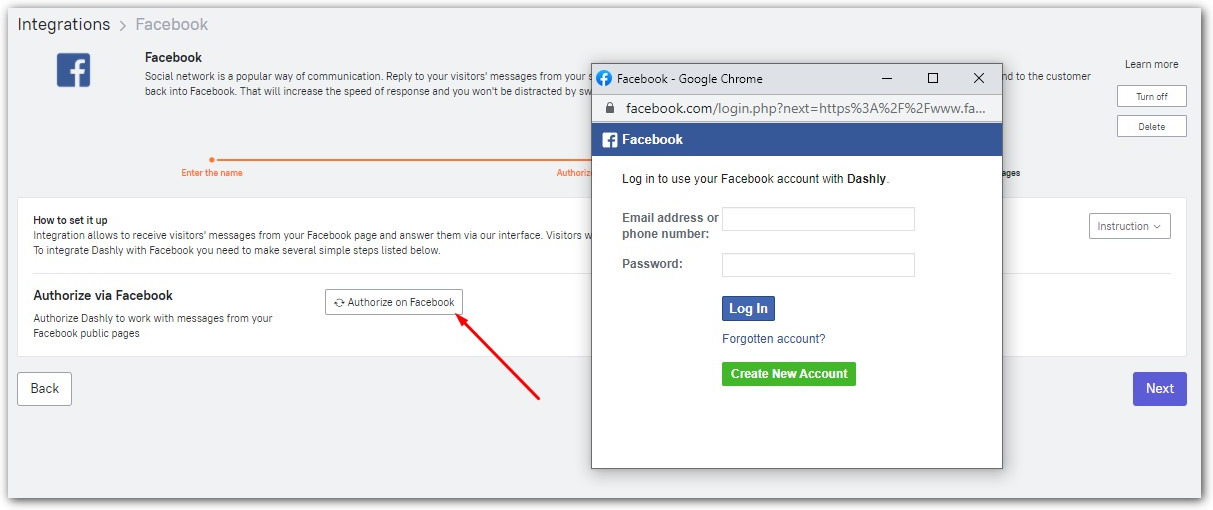
Once you’ve logged in, you will see the list of pages available for integration. Enable pages you want to integrate with and save the integration.
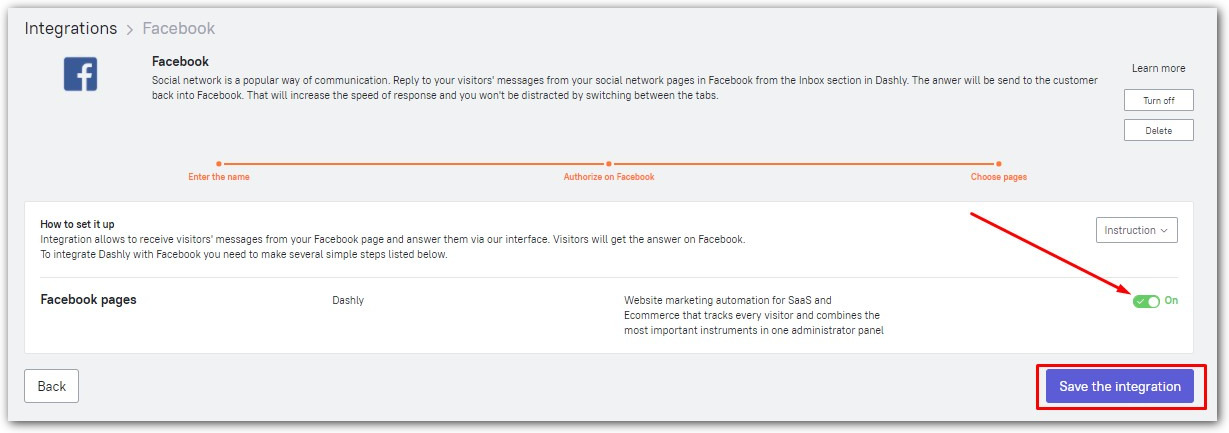
Now your Facebook account is integrated with Dashly.
