Slack
Slack is a corporate messenger that can integrate with different platforms. Setting up the Slack integration in Dashly will get your Dashly notifications sent to your Slack channels.
Here are a few examples of how you can use the Slack integration:
Notification about “hot leads” visiting your website. Send them a message while they are on the website to involve them in communication and lead them to purchase. They may almost be ready to buy, needing just a little push to finish the order.
Get notifications about who visited your website and what they bought so you can keep in touch with your customer and make them even more loyal to your company.
Payment notifications. If you’re a SaaS company, you ought to know that your customers are paying regularly. It’s more convenient to control this process in real time.
Instantly receive a notification when your visitor gets to a pinch point in your software to help them solve it.
Receive a notification when someone leaves a comment or a review on your website. 70% of the visitors trust website reviews. That’s why it’s important not only to make sure it’s possible to leave feedback on your website, but to react to these messages too.
Integration setting
1. Go to the integration page in Slack. Go to the “Build a Custom Integration” page and choose “Incoming WebHooks”.
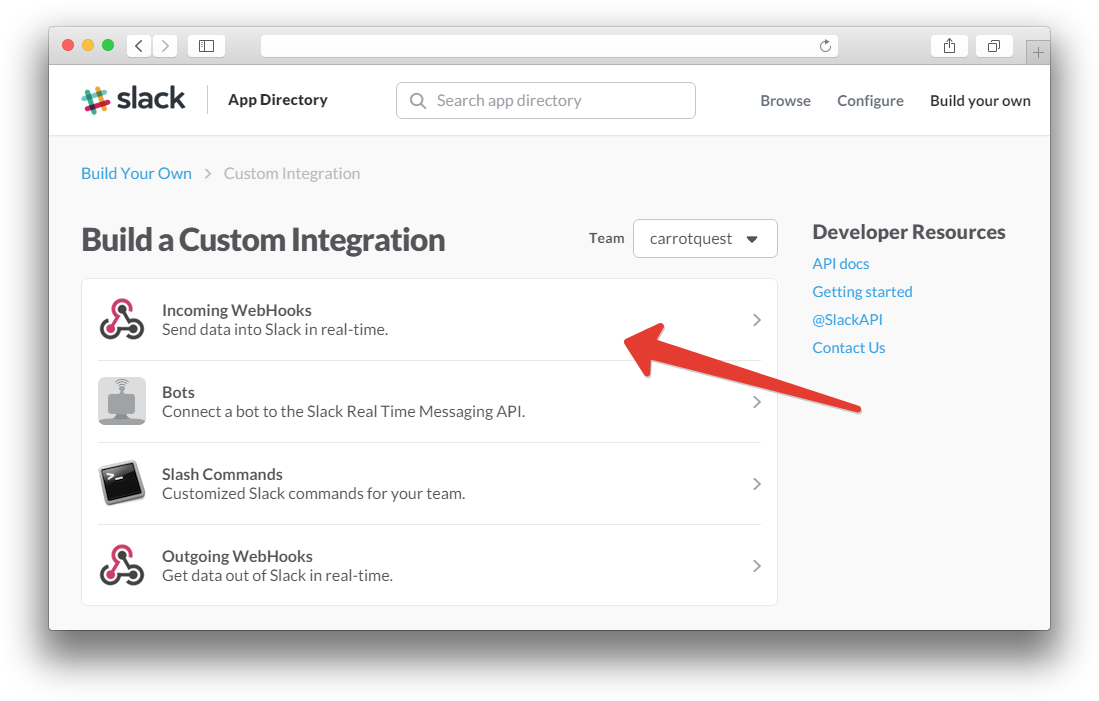
2. Сhoose the channel you want to send the notifications to from the drop down list or create a new channel and press "Add Incoming WebHooks Integration".
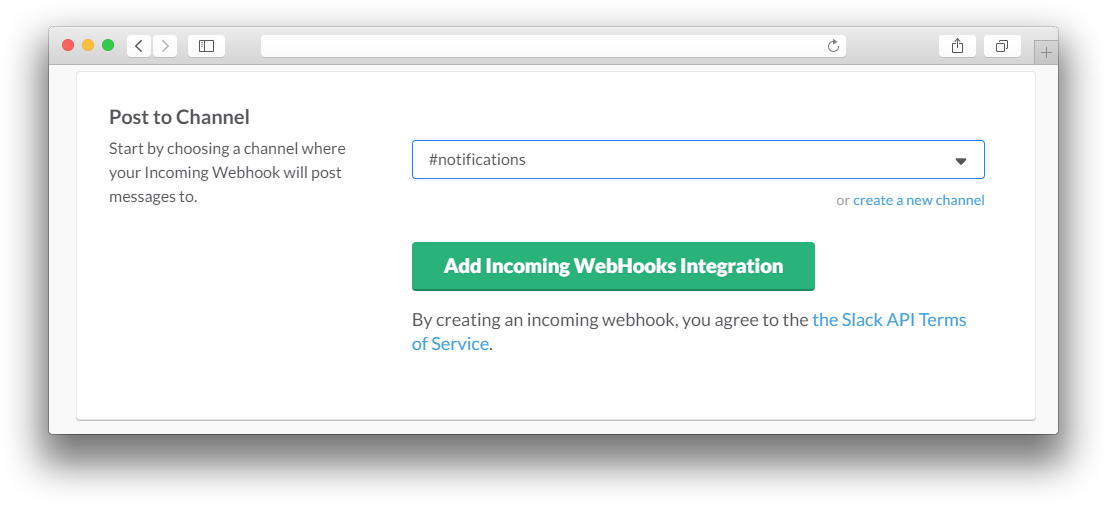
3. Now copy the Webhook URL:
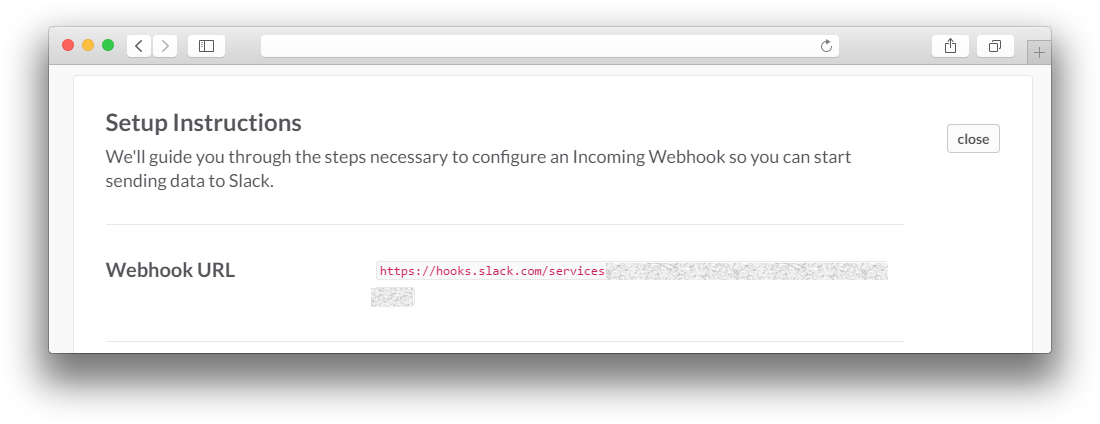
4. Copy and paste this link into the Slack integration settings in Dashly (you can set up the Slack integration in the Integrations section).
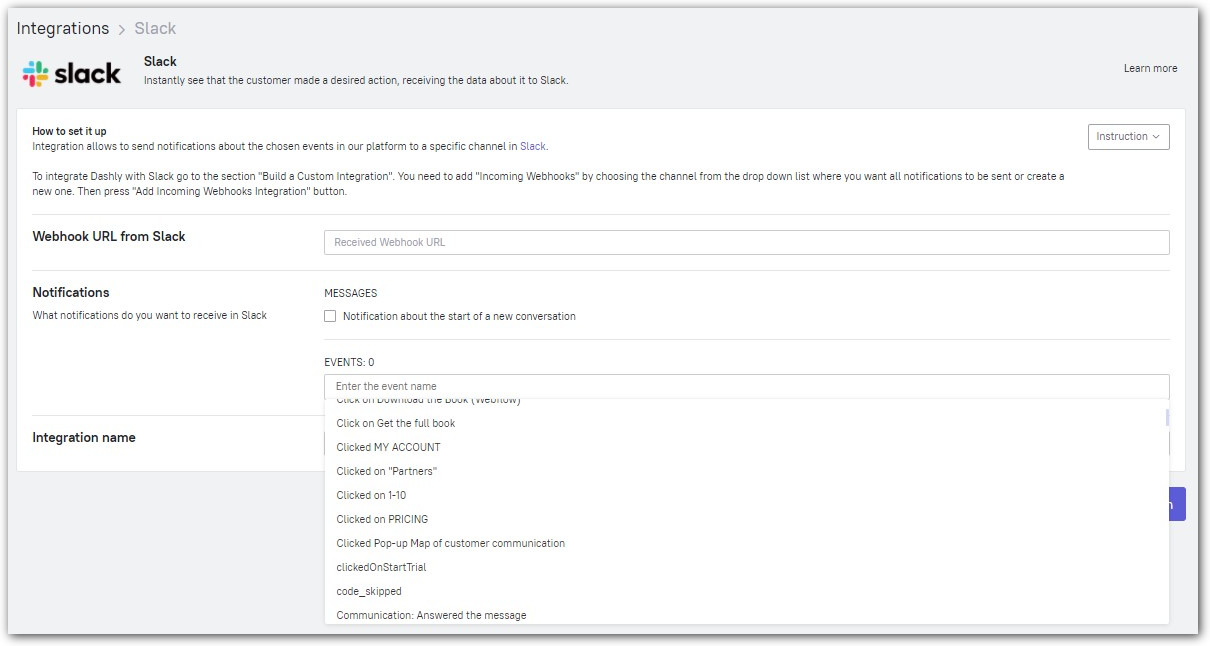
5. Now you can choose what events will trigger the notification. The moment the event is recorded, you will receive a notification with the event data and the user card link.
