Viber
For every user who messages you in Viber for the first time since you’ve set up the integration, a new lead with their Viber nickname and profile picture will be created.
Operators will reply to Viber messages via Dashly. They don’t need admin access to your Viber public account to do it.
Setting up the integration
If you don't have a Viber public account, you have to create it before installing the integration. First, fill in the request form on the Viber website.
Now you can start setting up the integration.
1. Go to editing your public account:
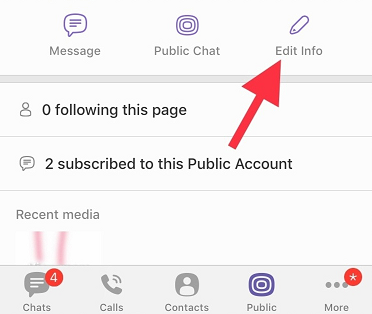
2. Scroll to the bottom of the page and copy the app key:
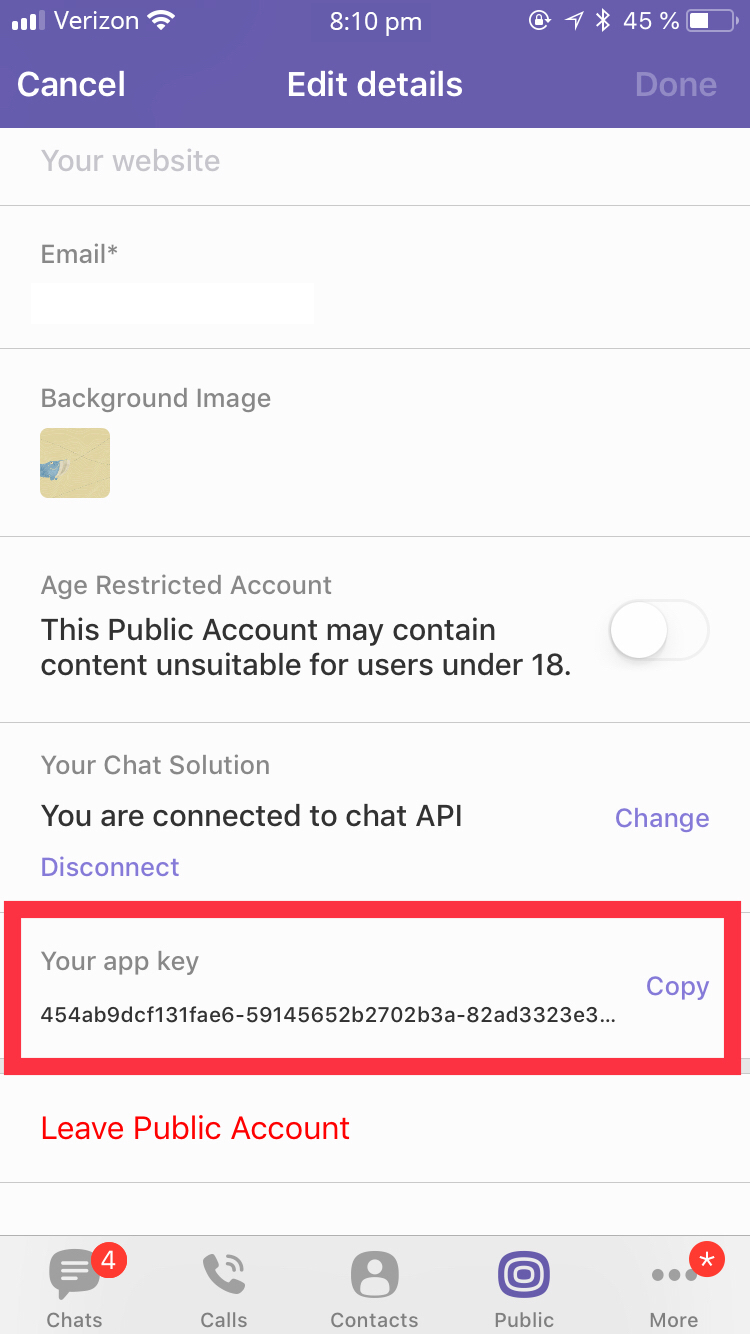
3. Go to the “Integrations” section in Dashly and create a Viber integration.
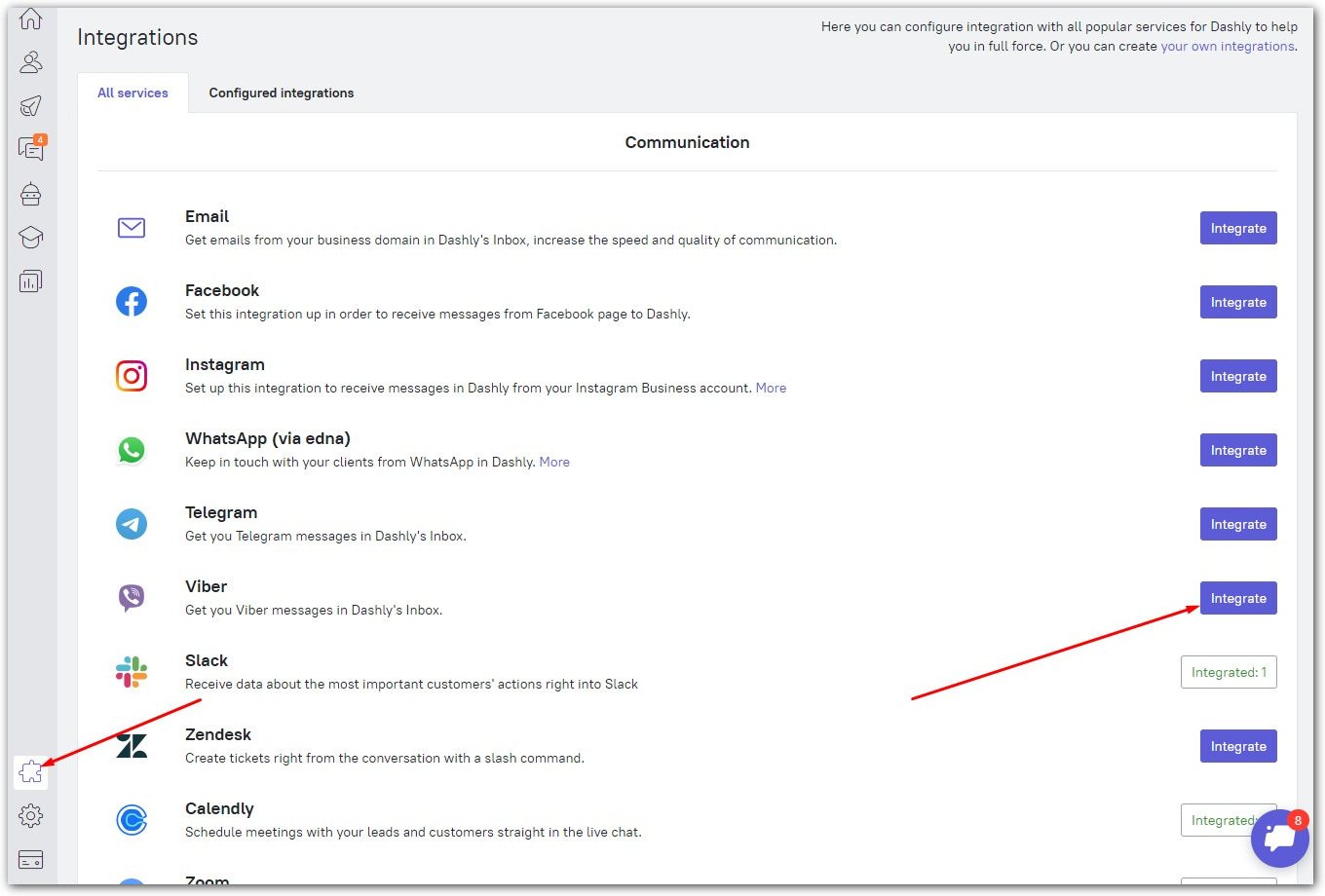
4. Paste the key into the corresponding field:
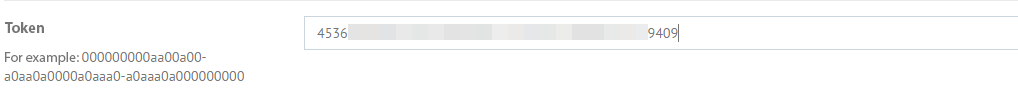
5. Enter the integration name and save your integration.
