How to configure your Dashly home page
The Home section contains basic information about the state of your project: onboarding section, playbooks and general information about your project. This includes domain information and key statistics.
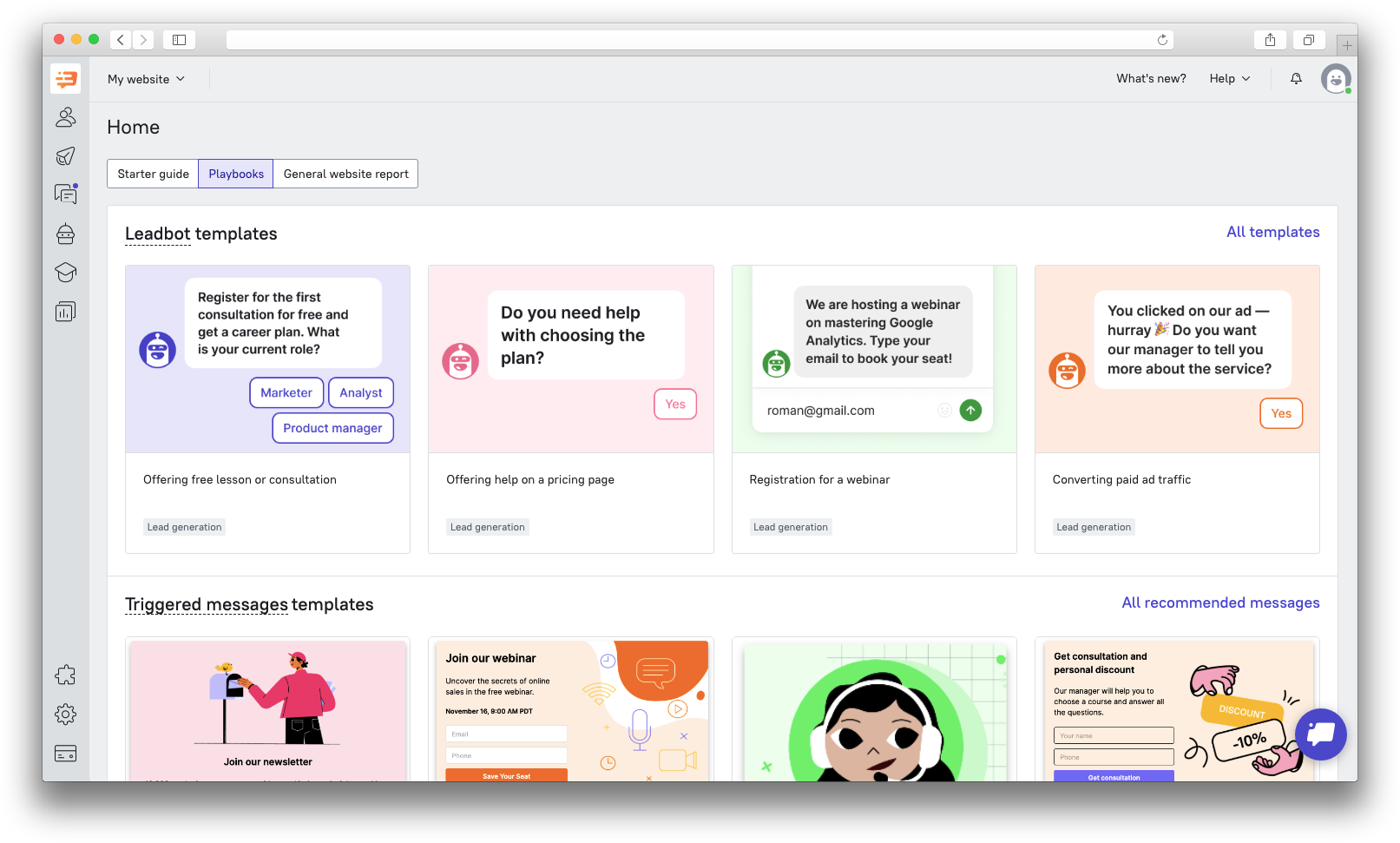
Go to General website report section. Here you will find the following:
Manual campaigns statistics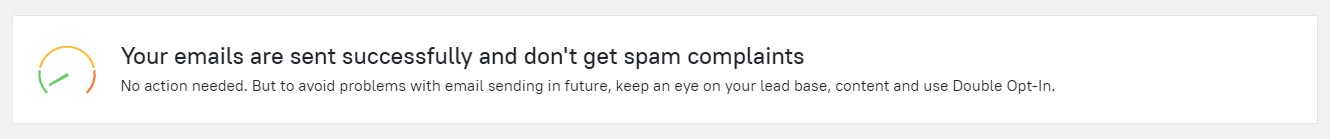
We monitor the status of your campaigns carefully, taking the bounce rate and the number of spam complaints into account. You can see what this is all about here.
If your campaigns are blocked, contact us in the chat so that we can help.
Domain warmup
Mailing services are wary of new domains that make mass mailings to a large audience right from the start. We help you build a reputation by sending your first mailings in small batches to warm up the domain, so they take longer. After sending 5000 emails, we consider that the domain is warmed up and send mailings in the standard mode.
Once the warm-up process is complete, this note will be hidden.
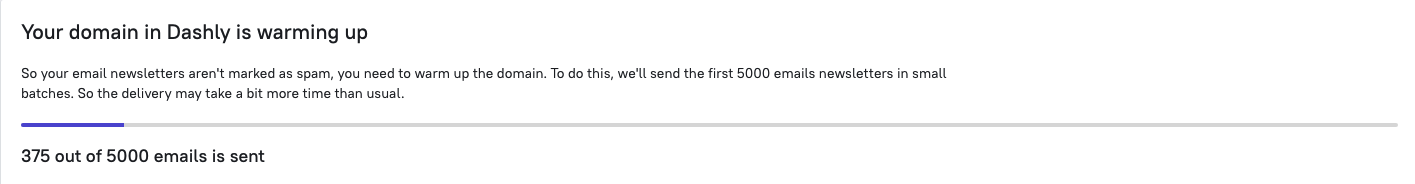
General website report
It shows the general statistics of visitors, leads, conversations, triggered and manual messages for any particular period. You can select the desired time period using the calendar icon in the top right corner.
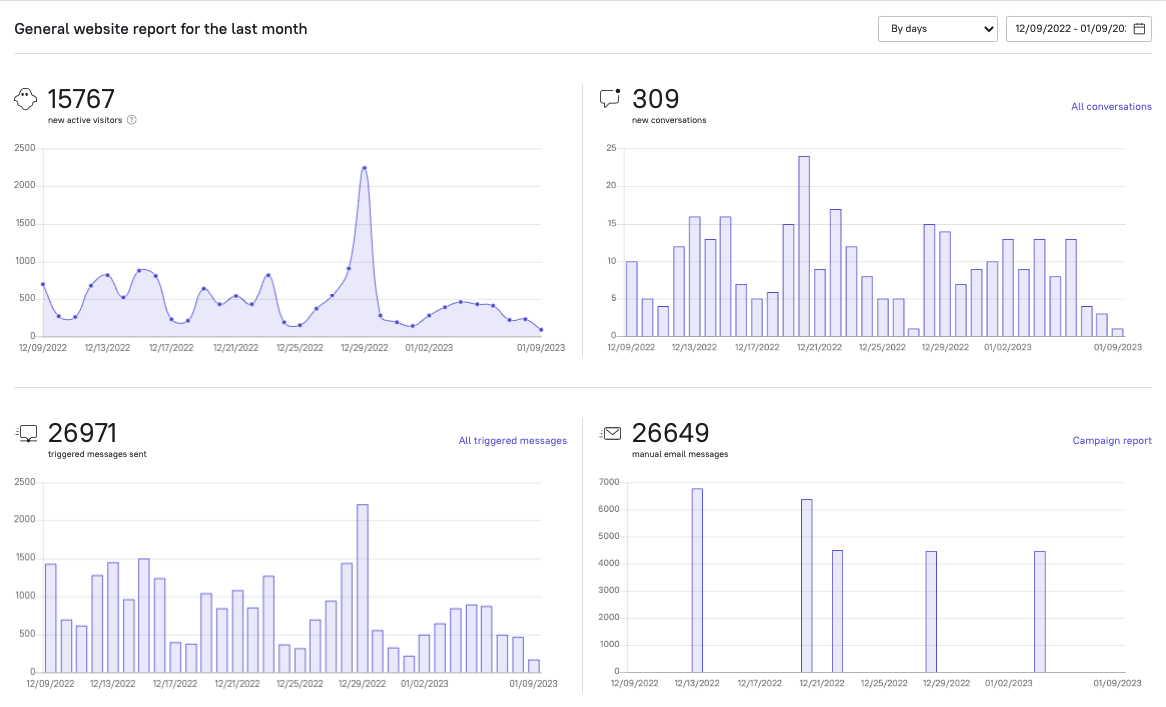
1. New active visitors
Here you can see the number of leads for the selected period. These appear in the “Visitors” – “Active now” section and are counted in the unique visitors quota.
2. Number of new conversations for the period
The number of new conversations for the selected period. Conversation is created when a visitor initiates a chat conversation or replies to a triggered message.
3. Number of triggered messages sent during the period
All types of triggered messages sent during the selected period are counted here.
4. Number of manual messages sent during the period
All emails sent with email campaigns and individual mailing are counted here.
